What comes to mind when you think of a seamless user experience?
You'll probably say things like intuitive interface, user-friendly copy, fast loading times, and responsive design.
While all these factors influence the in-app experience, there’s something more that can make or break your overall user experience. It’s self-serve support.
When 88% of customers expect brands to have an online self-service portal, building an FAQ center is table-stakes for SaaS brands. But creating an engaging help center can be overwhelming without a good FAQ software.
We did the legwork on your behalf to find and review the 10 best FAQ tools for SaaS.
While reviewing all these help desk software, we tested each tool against this checklist of parameters to find its strengths and weaknesses.
A good FAQ software is easy to set up and requires a minimal learning curve. Whether you’re working individually, in a small team, or with a large group, you should be able to hit the ground running at the earliest without spending hours setting up your help desk software.
Another crucial factor to consider is how scalable your FAQ solution is. Is this tool built for handling hundreds of FAQs, categorization, quick editing, and distribution? You also have to consider the ease of updating content every time your product evolves.
Creating FAQs shouldn’t take an eternity. A good tool simplifies the content creation process and makes it easy to edit the content quickly. It saves you the time and struggle to create a polished output for end-users.
You can’t control where or how your users will browse the FAQ center. Any knowledge base tool of your choice should support responsive designs for all the content to make it easily accessible across different devices.
Your FAQ software should easily integrate with your customer success platform, CRM, analytics tools, etc. You’ll need these integrations to effectively track the performance of your product how-tos and optimize or create new user documentation based on this data.
If you have a global user base, the ability to create content in multiple languages is a must. Meet users where they are by making customer service videos and docs in their own language.
User feedback is the best way to get a pulse of your users and enhance your FAQs directly aligned with their expectations. Your knowledge base tool should allow you to collect both qualitative and quantitative feedback to get a concrete understanding of the user experience.
Another critical factor to consider is the data you get on FAQ performance. You should be able to track how many users have viewed a document, the completion rate, when was a document last viewed, etc.
Here are the 10 best FAQ tools to consider if you’re building a knowledge base for your SaaS. We’ve listed the key features and missing elements for all tools based on our first-hand experience of using each tool.
G2 rating: 4.9/5 stars (15+ reviews)
Floik is a versatile platform for creating interactive product showcases. You can create step-by-step guides, explainer videos, and self-serve demos to document the most frequently asked questions about your product.
A huge edge for Floik over other tools is its ease of use. You can sign up and get started with a simple Chrome extension to create your first showcase—no learning curve, straight to work!
Whether you’re creating a video, a guide, or a demo, you can customize each Flo differently. Here are a few things you can do to edit your FAQs in Floik:
On top of a seamless no-code editor, Floik also makes it easy to organize FAQs into different folders. You can also tag-team with other members in your team to create this documentation collaboratively.
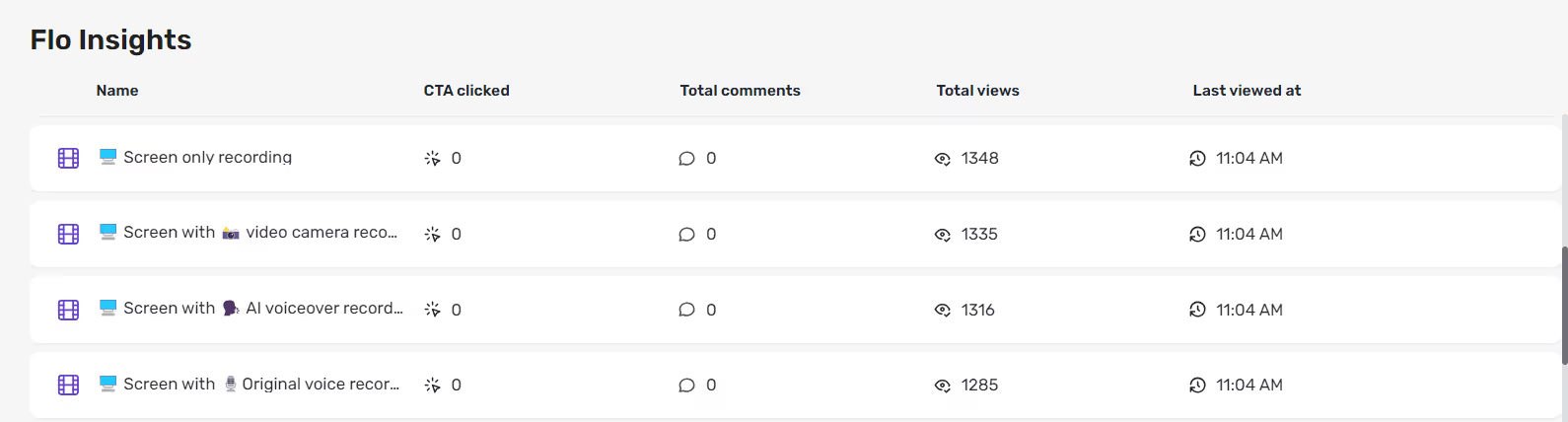
You can also curate multiple Flos in a single folder and share this entire folder with anyone. Viewers will be able to see all the FAQs listed on a landing page and they can choose to see whatever they need help with.
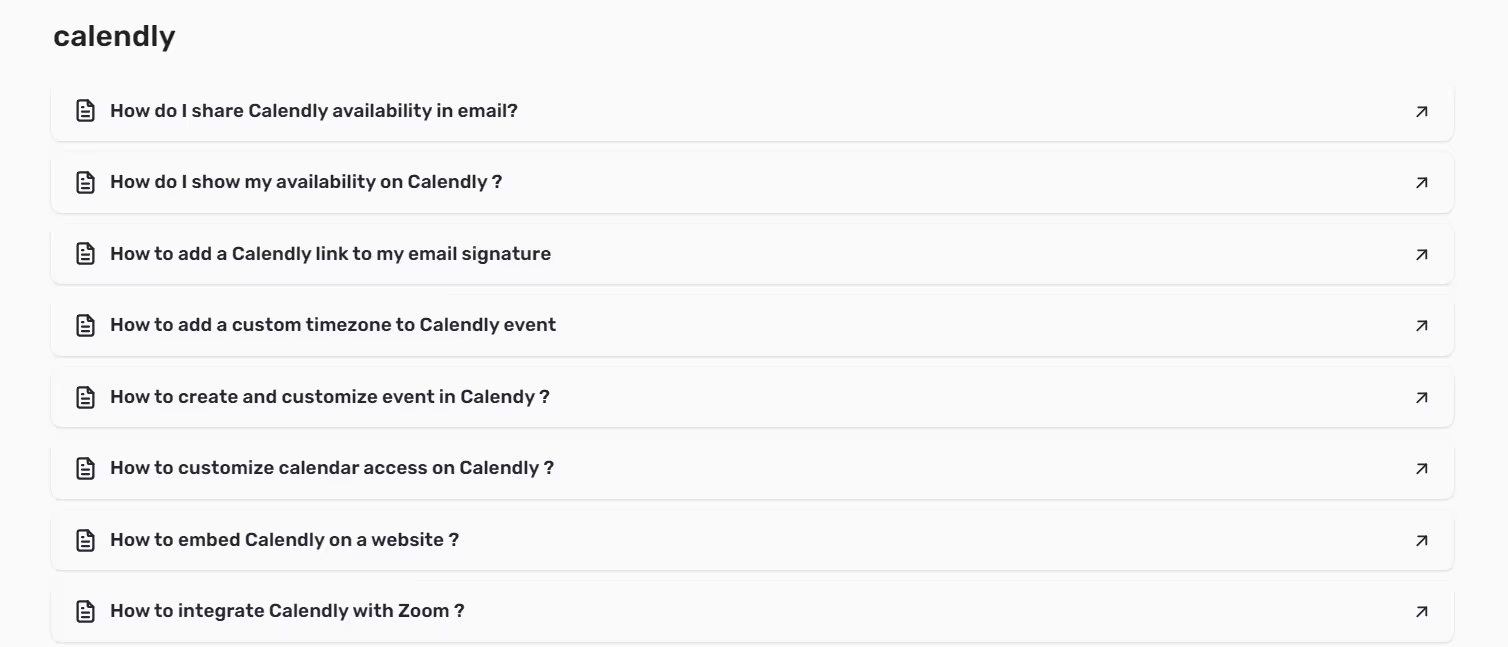

Floik is purpose-built for creating interactive showcases to let users actively interact with your product rather than passively consuming content. So, it’s not the ideal choice for creating text-first documentation.
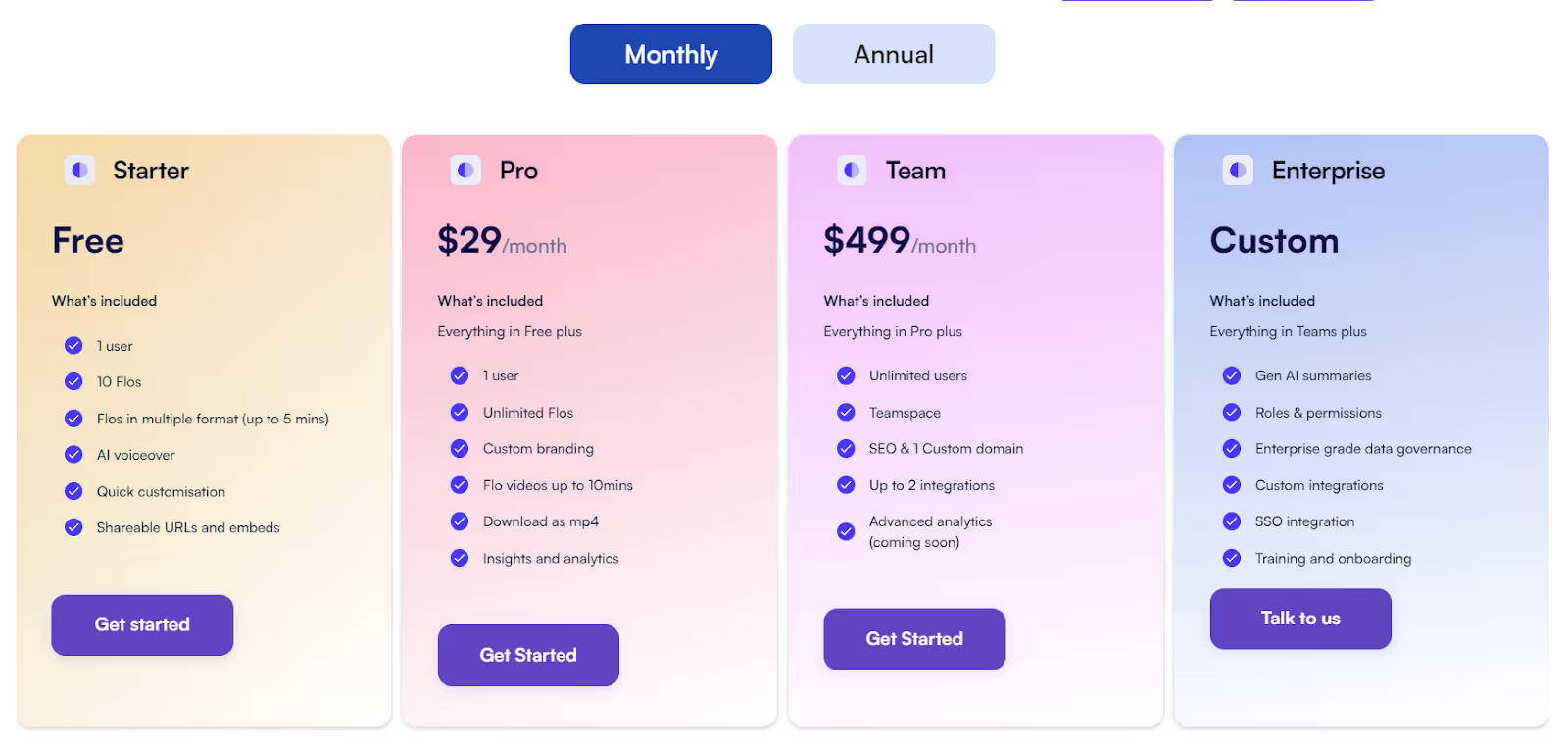
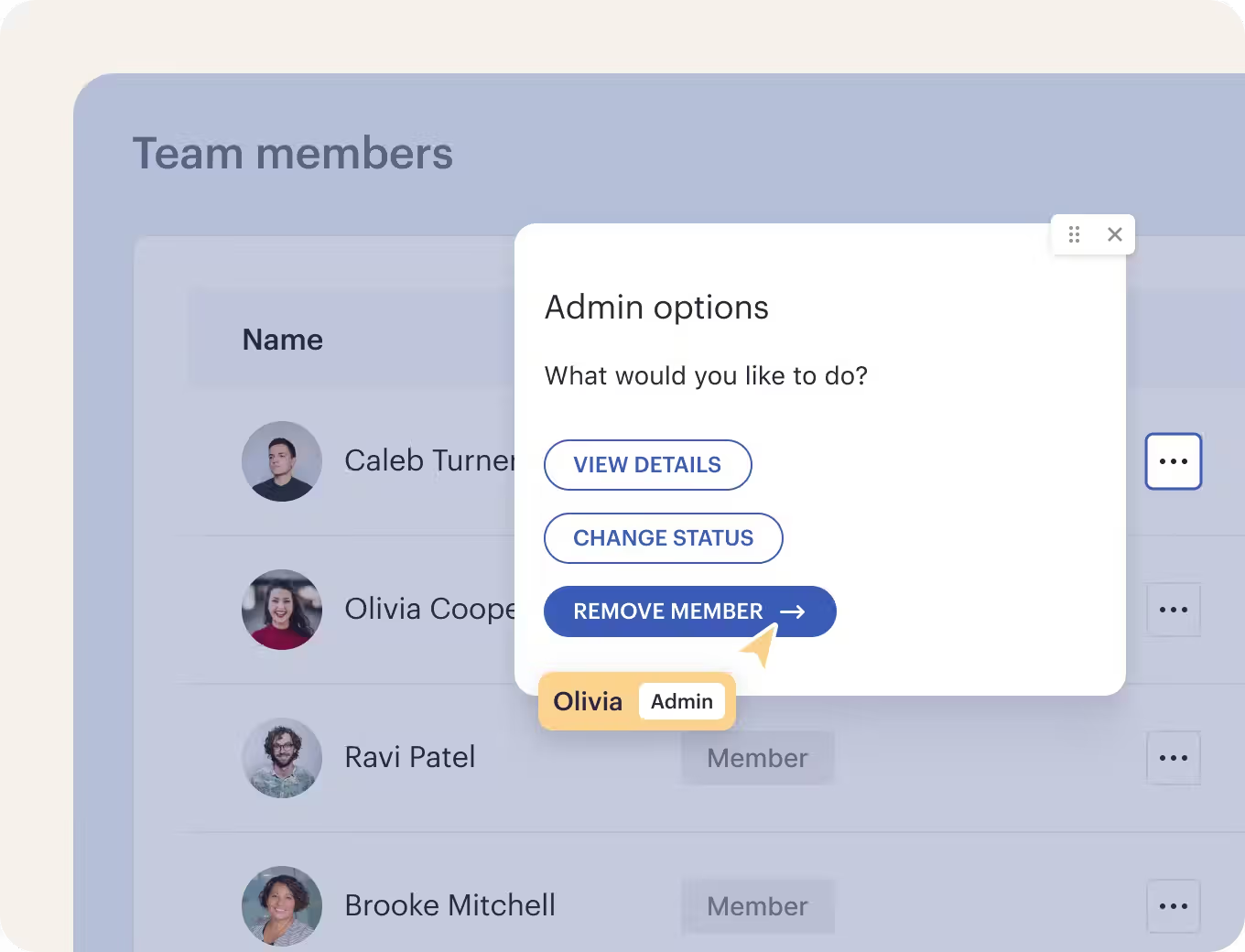
G2 rating: 4.8/5 stars (100+ reviews)
Stonly allows you to create interactive guides using decision trees. So, when end-users want to solve a specific problem, they can open a guide and choose an option that best meets their needs and they eventually reach the best solution for their issue.
You can also create guided tours with hotspots (just like Floik) to give users a more immersive troubleshooting experience. The tool also offers multi-language support to create content in different languages.
Stonly doesn’t let you create detailed articles explaining a concept or solution. You have to mandatorily divide an FAQ into multiple paths with various steps. This can become confusing for end-users if they don’t know the best options to solve their issues.
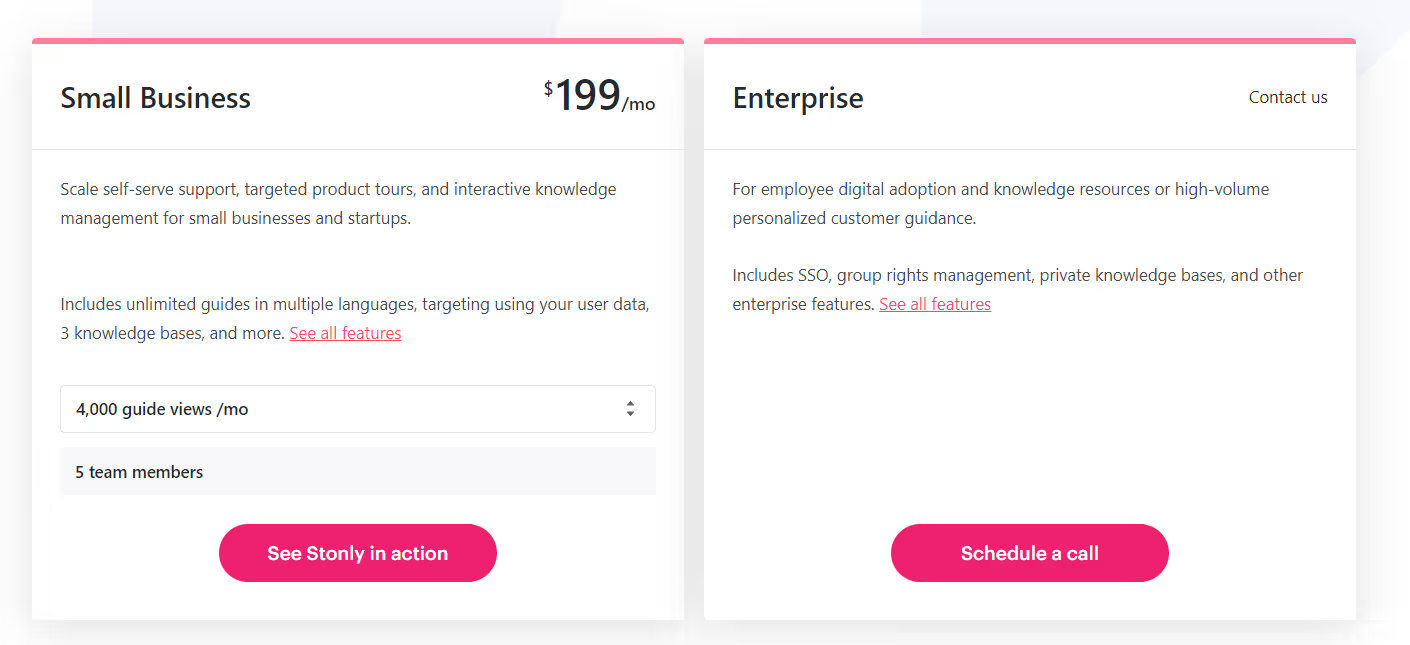
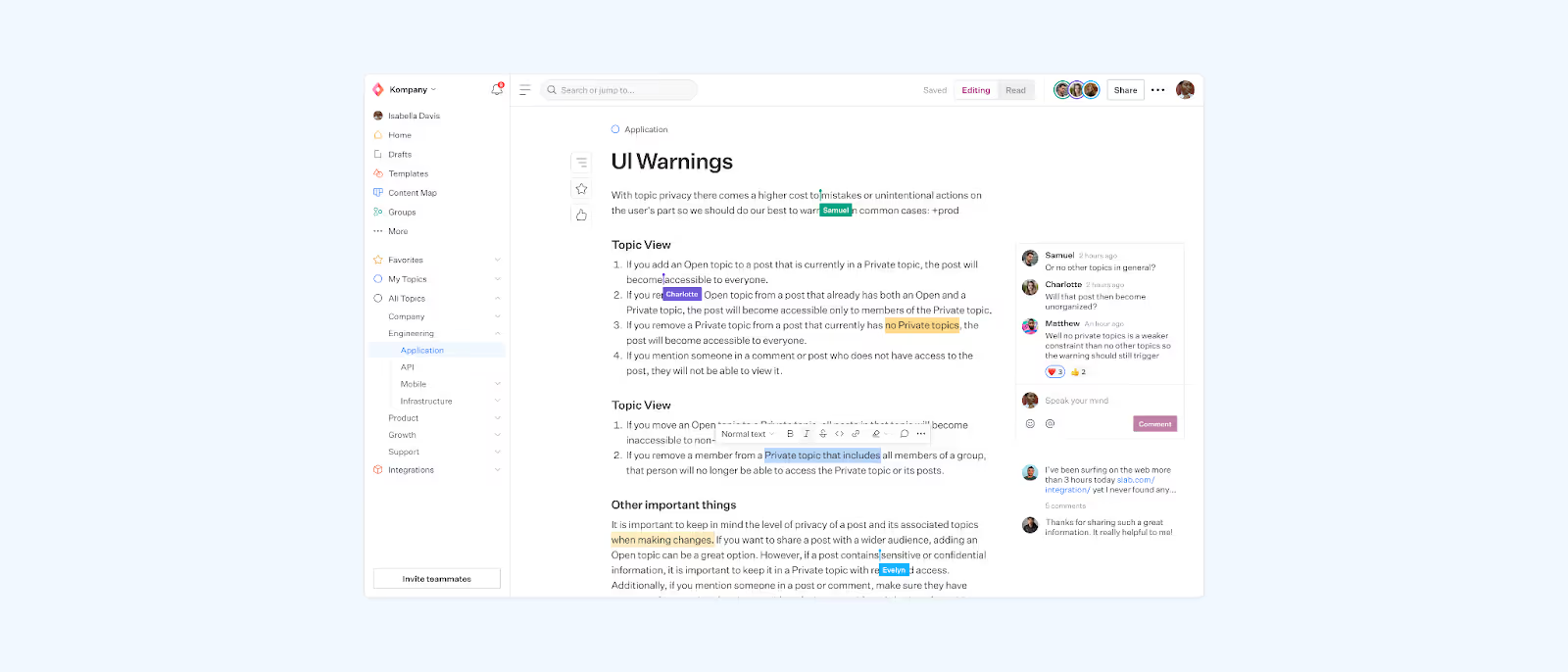
G2 rating: 4.6/5 stars (250+ reviews)
Slab can simplify documentation, both internal and external, to make relevant information easily accessible. But it’s better suited for creating an internal wiki with all the FAQs about how your team functions, policies, protocols, SOPs, etc.
This Notion alternative lets you create page-length documents and populate them with tables, kanban boards, lists, and more.
While Slab integrates with several tools, it doesn’t let you embed any media from tools outside its integration library. Unlike Notion—where you can embed any content from other platforms, Slab limits its embed capability.
What’s more, the tool requires a significant learning curve to get the most out of it for user documentation.
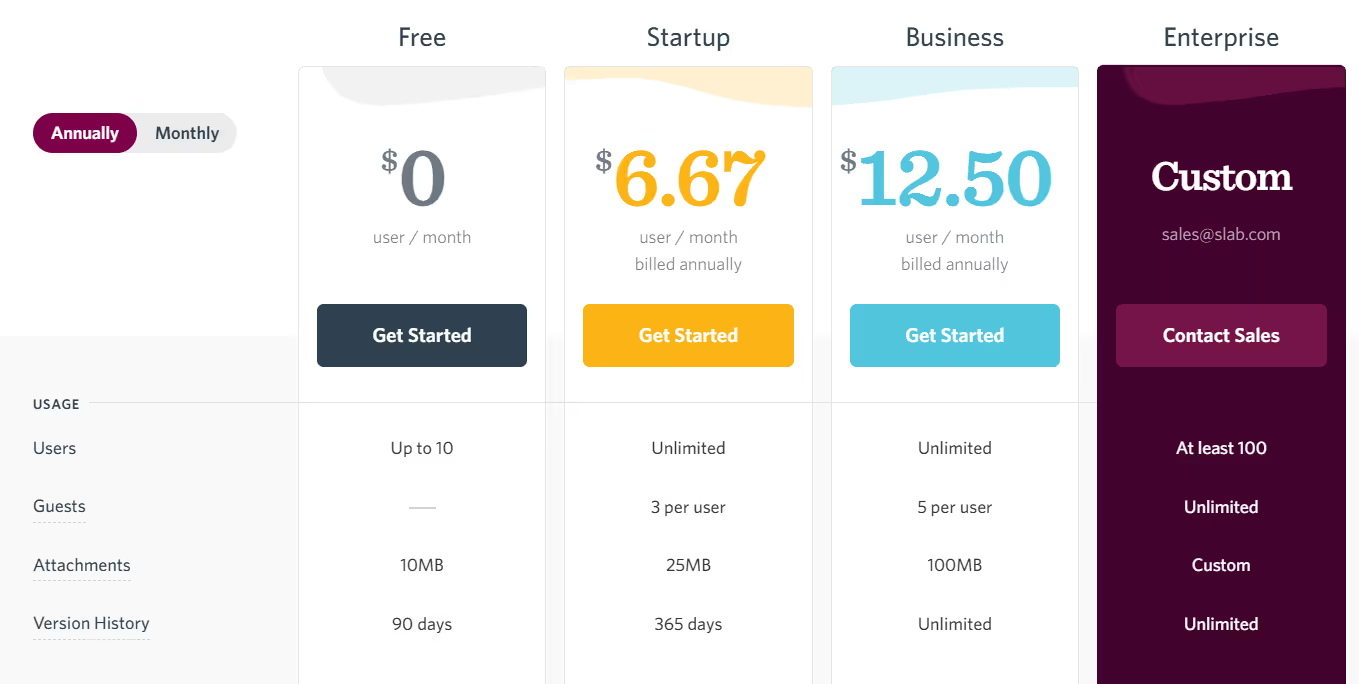
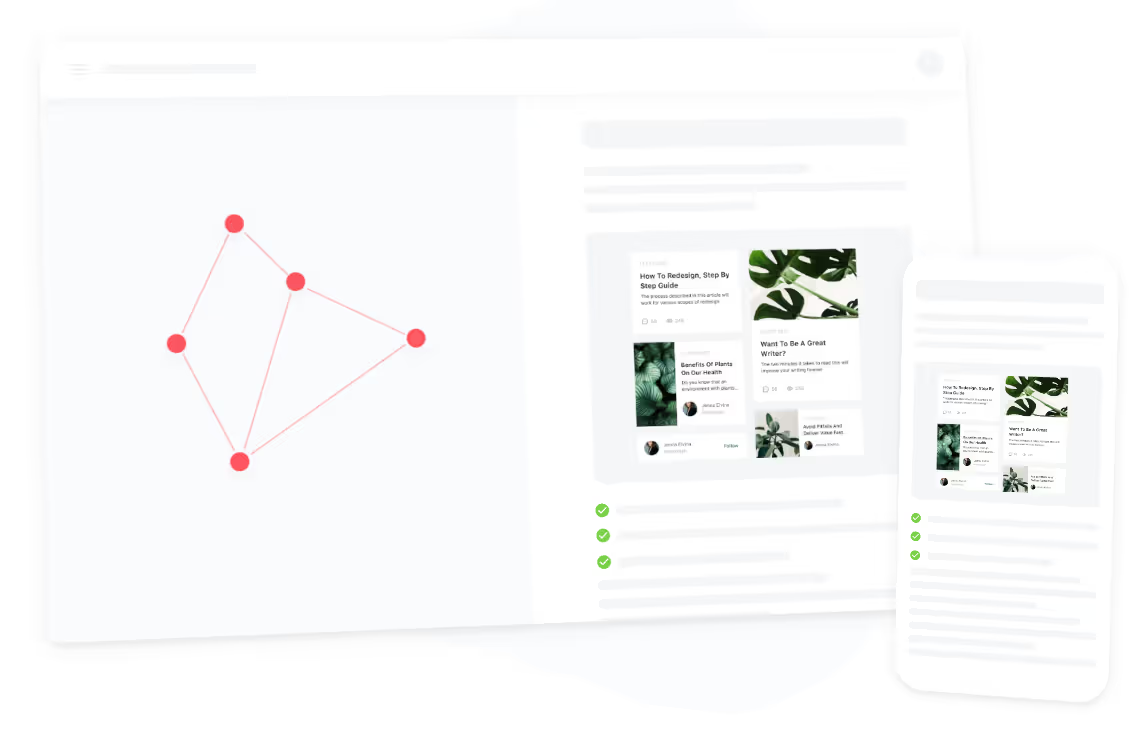
G2 rating: 4.7/5 stars (20+ reviews)
Nuclino is another Notion-like software for creating FAQs. You can use this platform to create textual documentation and collaborate with your team to effectively manage all FAQ content.
You can create FAQs in different formats or views, like boards, lists, tables, and graphs. It’s also easy to embed files or media assets from other platforms.
Nuclino feels lightweight when compared to tools like Notion because its interface isn’t as sophisticated. More importantly, it’s more suited for internal documentation and doesn’t make it easy to share FAQs with external users.
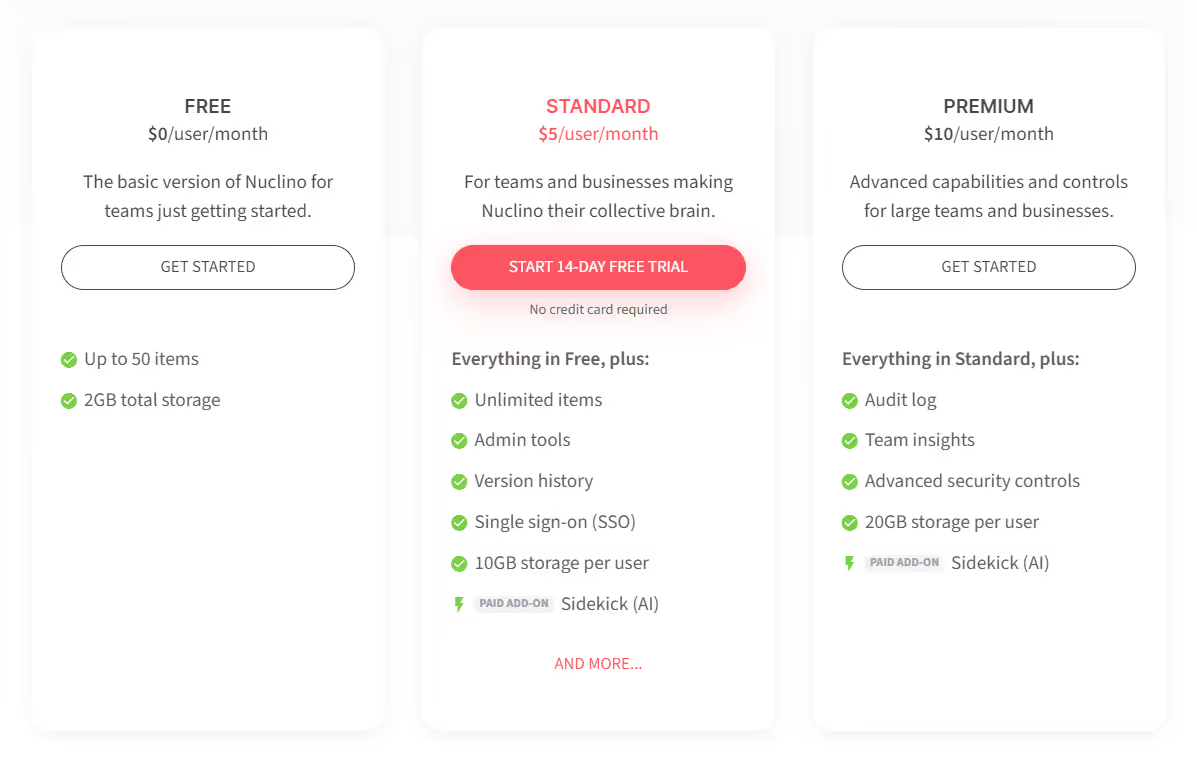
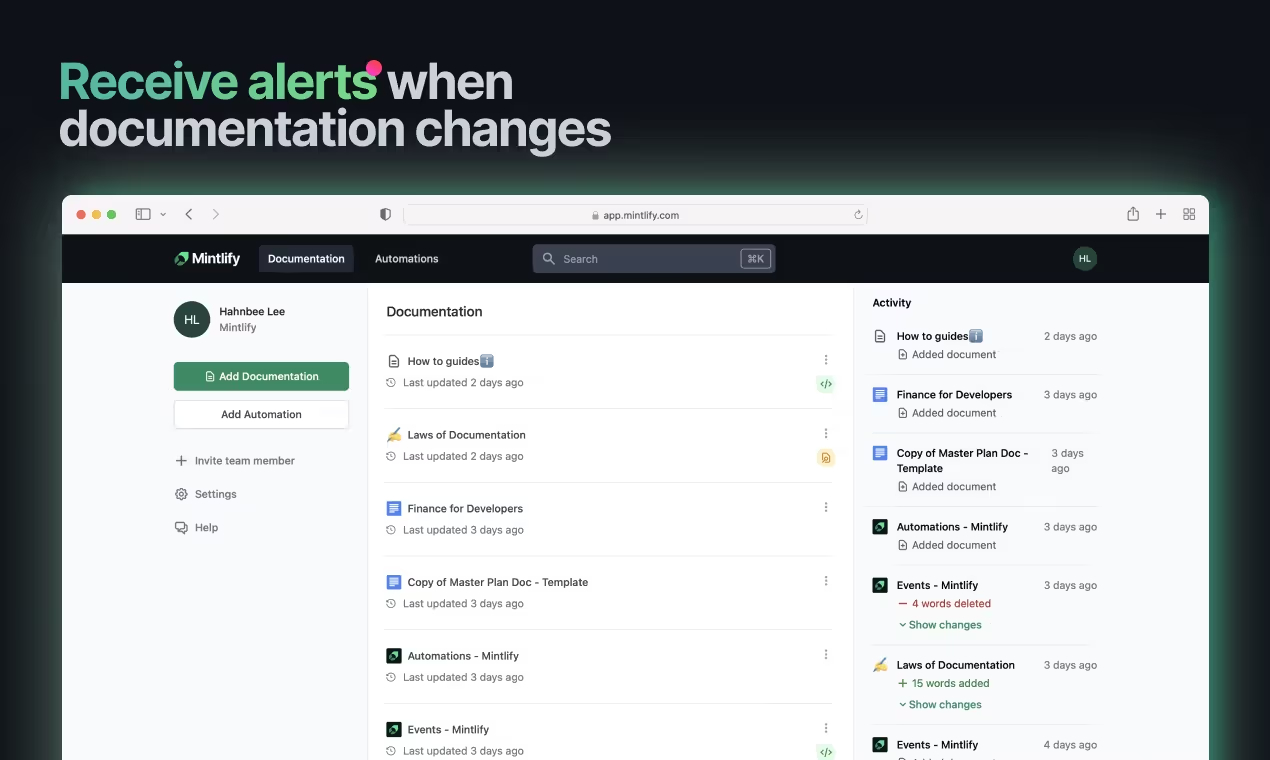
G2 rating: 5/5 stars (2 reviews)
Mintlify is a developer-first FAQ software that lives alongside your codebase. You can customize your documents and host them on a site with your custom domain. Mintlify also optimizes your docs for search engines (so does Floik!) and brings you real-time performance insights.
Mintlify is ideal for API-first companies since it primarily focuses on developers. It also limits how your knowledge base looks to end users since you can’t customize the appearance with unique visuals.
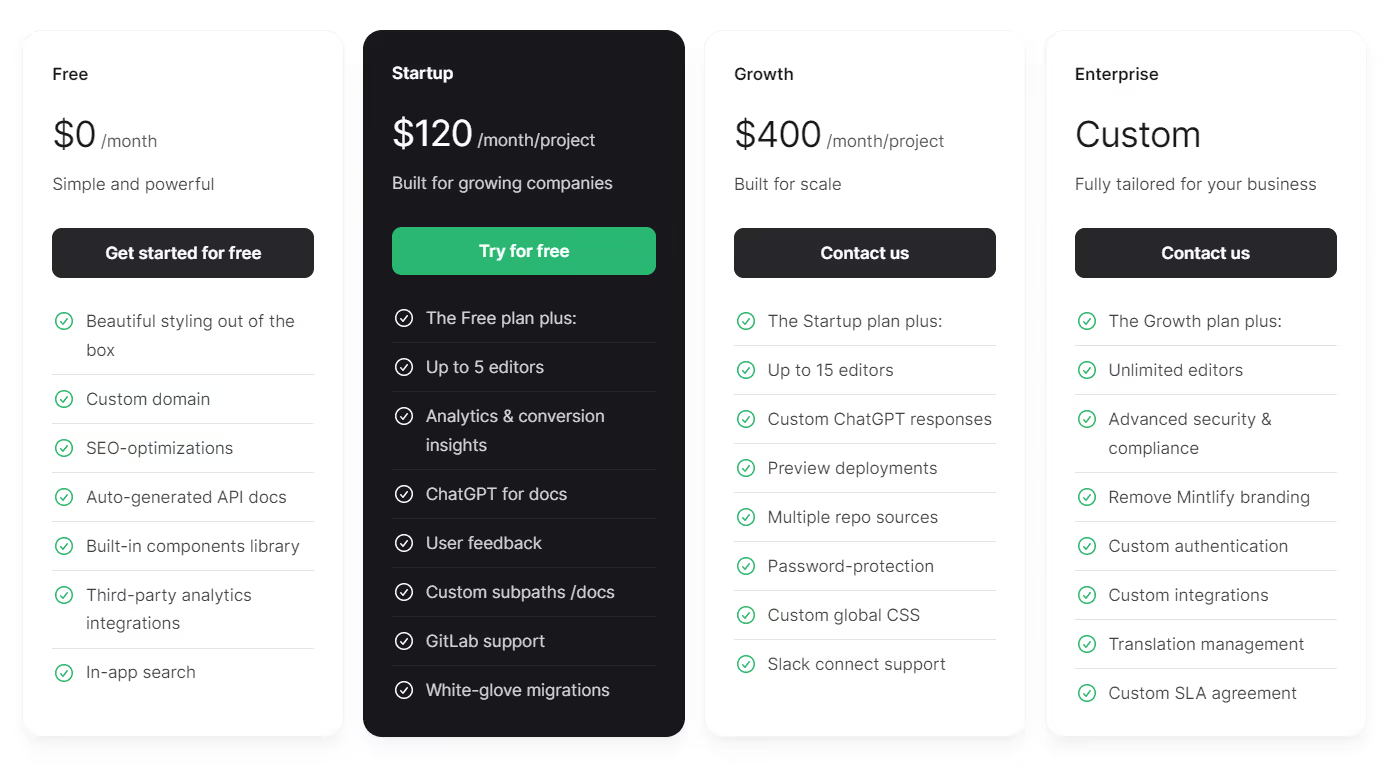
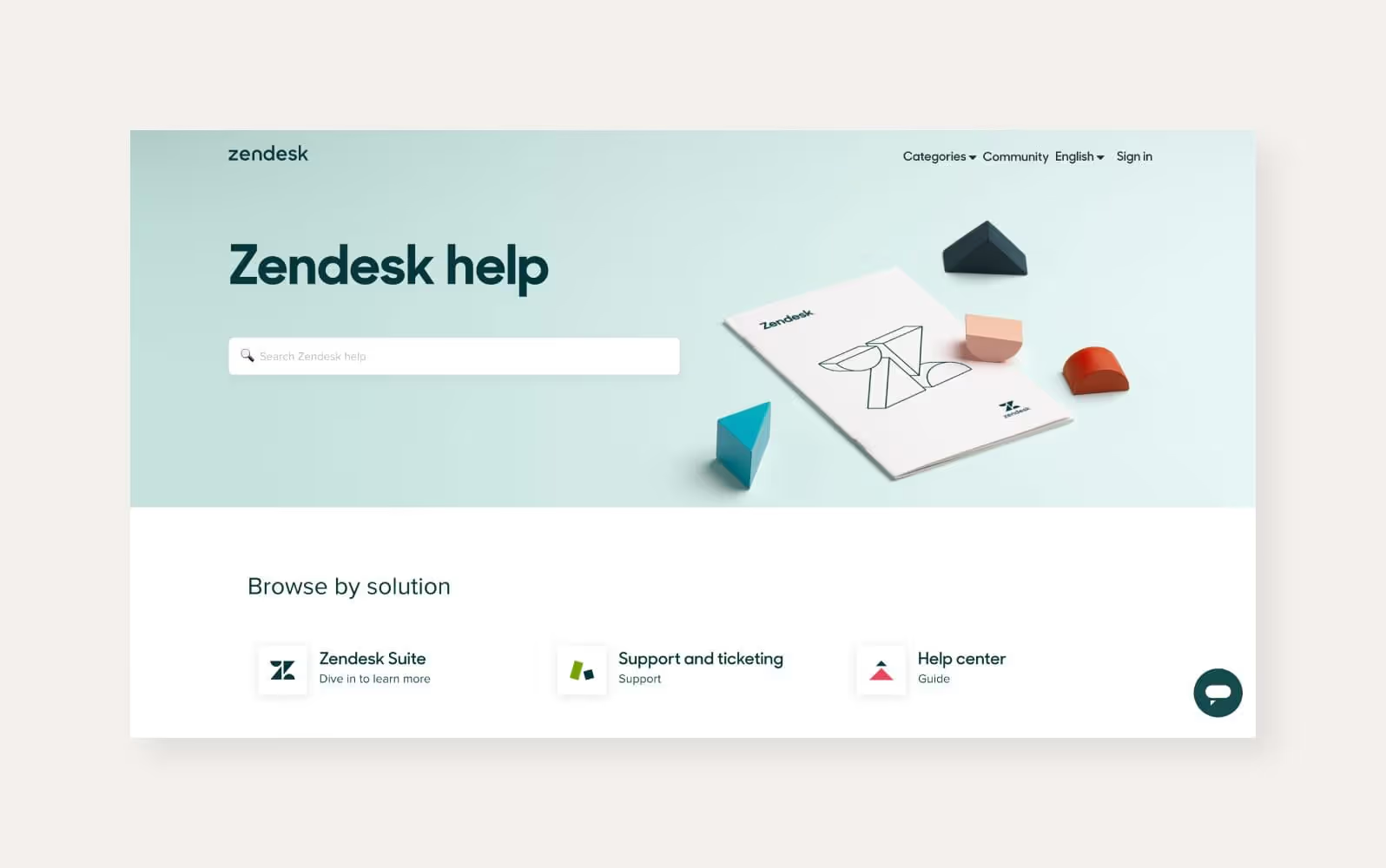
G2 rating: 4.3/5 stars (4700+ reviews)
Zendesk is a trusted customer support software and likely needs no introduction. You can create FAQ pages the same way as you create a blog—add your answers on a CMS with Content Blocks.
It’s also easy to create folders and categorize each answer under different topics. The tool will neatly design your knowledge base based on this information.
Zendesk is a feature-packed tool with so many capabilities, it’ll take you months to fully get up to speed. It’s also pricier than other tools and not built for small teams working on a budget.


G2 rating: 4.6/5 stars (150+ reviews)
GrooveHQ is a help desk software designed to bring your knowledge base, live chat, and support tickets into a single platform. The tool lets you create responsive FAQ articles the same way as Zendesk.
You can customize the look and feel of your FAQs, but it's limited to a few options available by default. The platform also gives you a custom domain to host all user documentation on the same domain. You can further optimize your docs for SEO.
GrooveHQ doesn’t give you complete control over your FAQ docs like other tools. The customization options are limited, and there’s no way to translate content into different languages. Collecting feedback also comes down to just a thumbs up or down reaction.
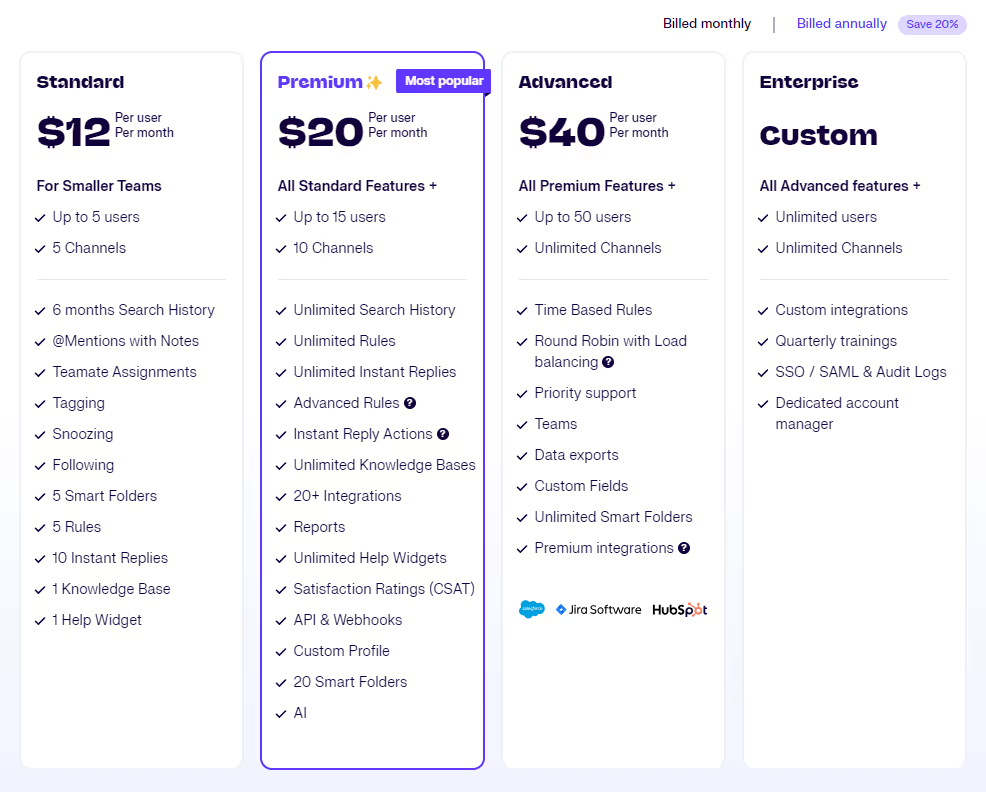
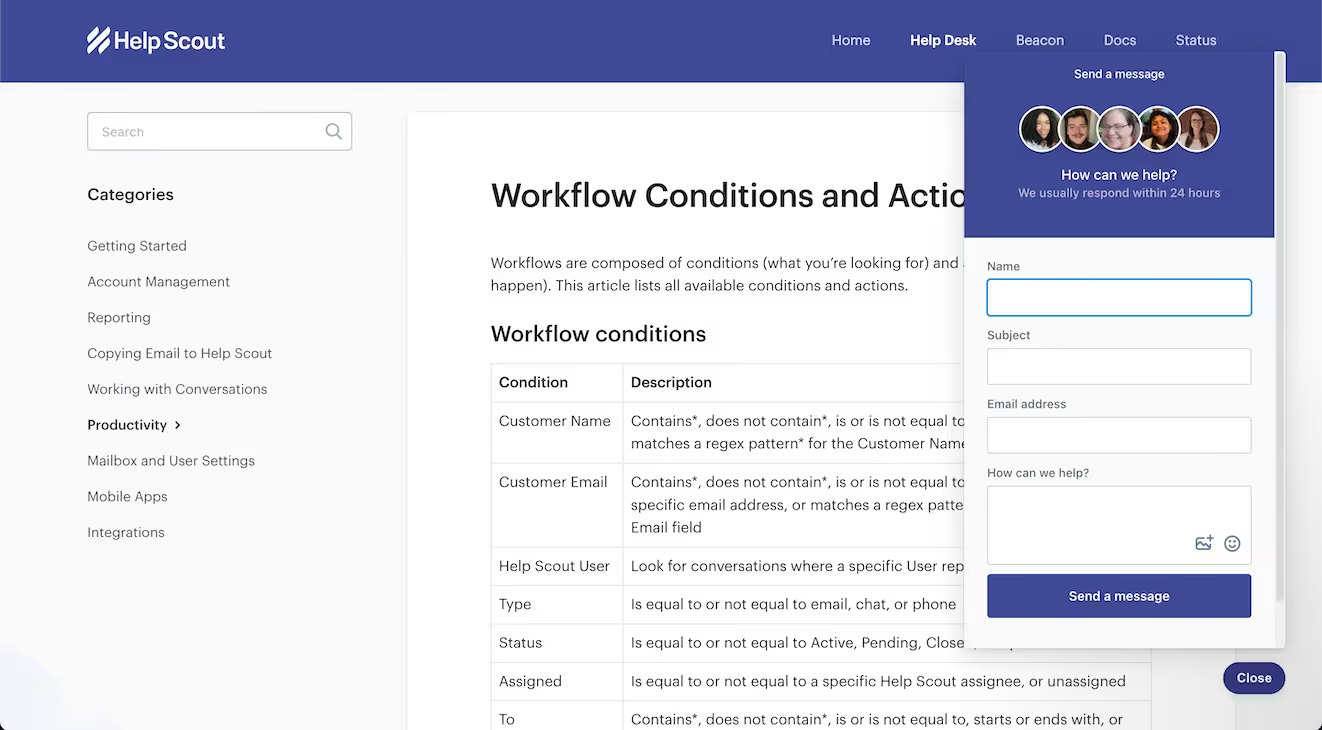
G2 rating: 4.4/5 stars (400+ reviews)
Help Scout is another help desk software for creating an FAQ site or embed your help docs on different channels.
The no-code builder allows you to create, customize, and roll out your help center in minutes. You can also add a contact form for users to reach out via email if they can’t find relevant resources.
Like most knowledge base tools, Help Scout is limited by its customization options. The tool only lets you write text-heavy articles and embed videos from integrated tools. Besides, it doesn’t offer a strong feedback mechanism to capture qualitative user insights.


G2 rating: 4.7/5 stars (400+ reviews)
Coda is another no-code FAQ software where you can create FAQs and keep users in the loop of new updates with product trackers. You can design dynamic docs and spreadsheets within Coda, then embed content from other tools or set up automated workflows to create a self-service setup.
Coda doesn’t offer detailed reporting options that are available in some other knowledge base tools. It’s also limited to English users and doesn’t support different languages.
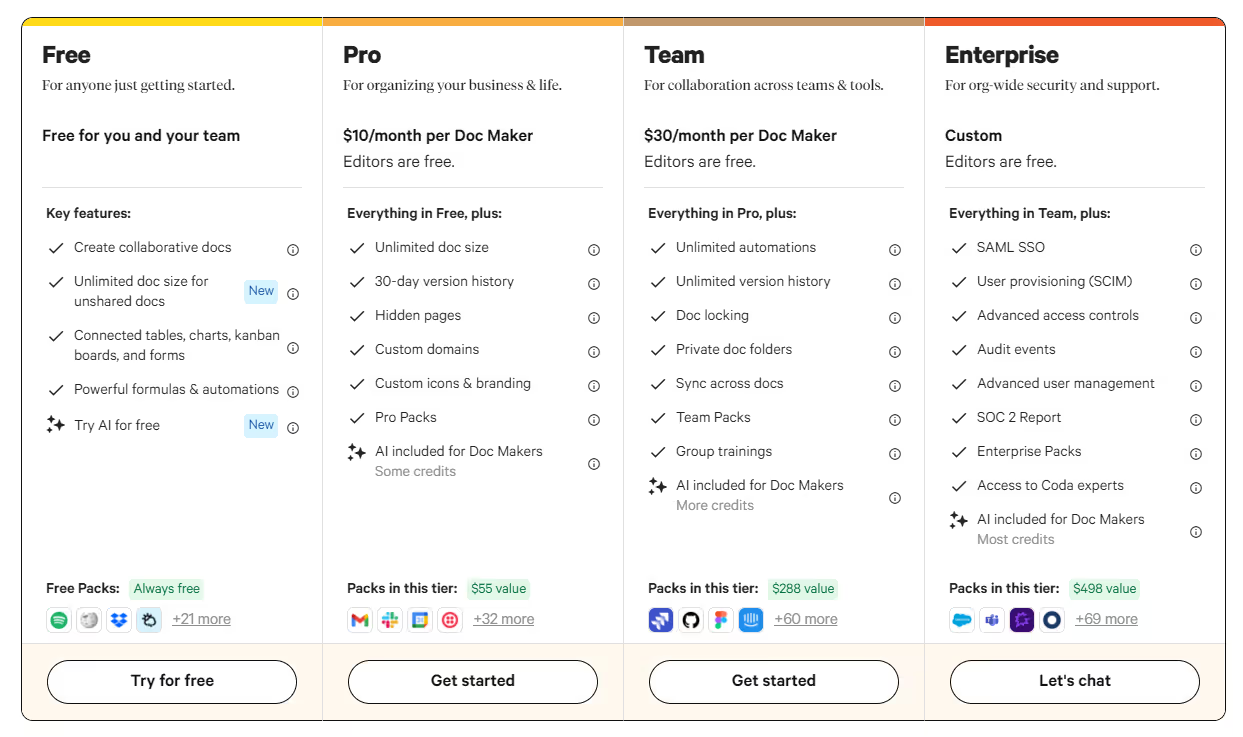
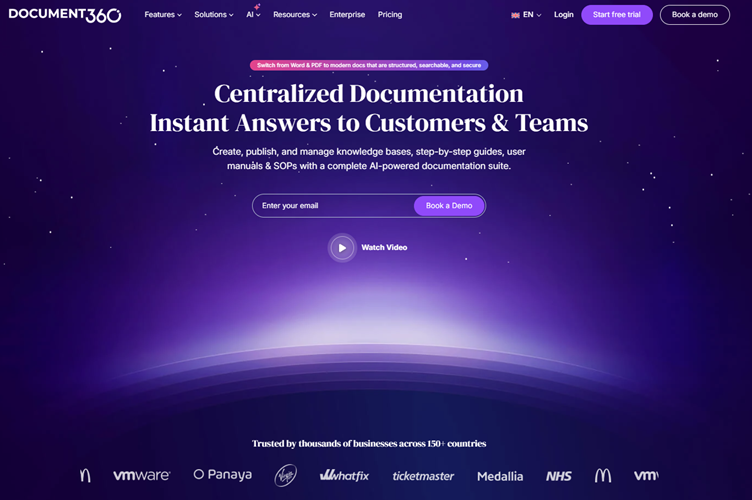
G2 rating: 4.7/5 stars (500+ reviews)
Document360 is a knowledge base platform built to help support teams reduce repeated questioning and improve self-service. You can easily design dynamic, searchable FAQ pages, design a complete self-serve help center, or embed FAQs directly into your website. The platform supports Markdown and advance WYSIWYG, rich-text, and structured editors, allowing teams to publish FAQs quickly without technical difficulties.
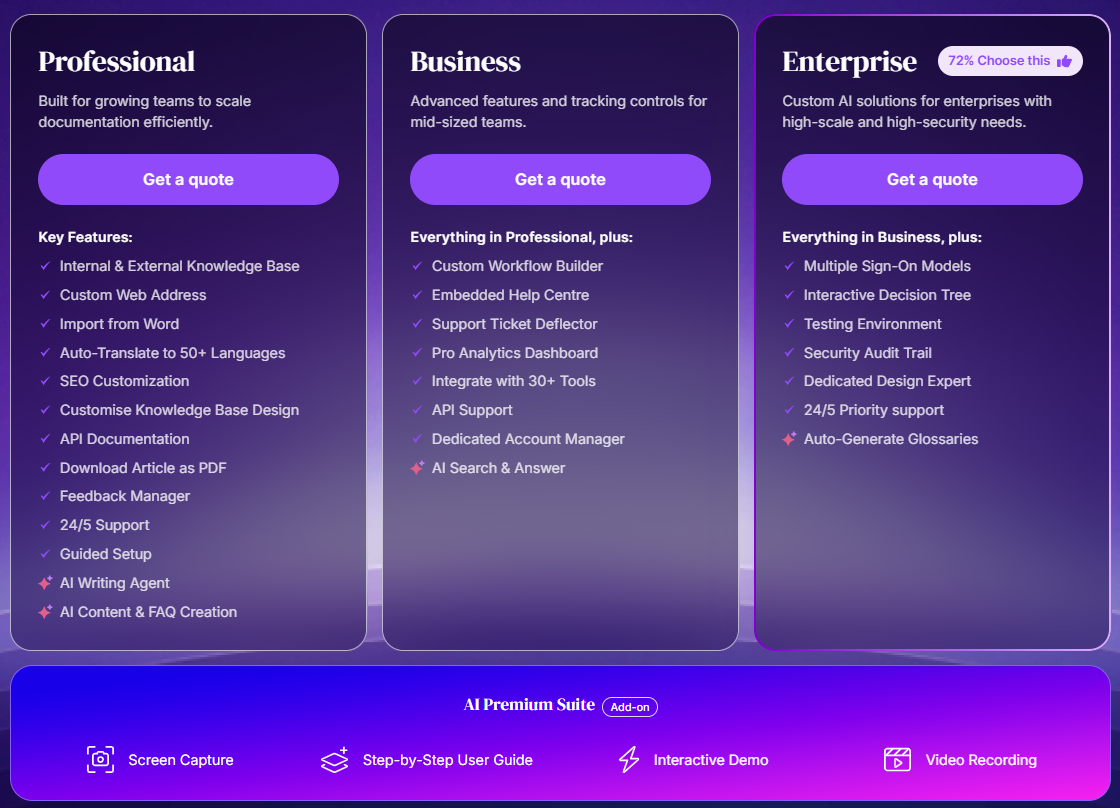
That’s a wrap on our list of the top 10 FAQ tools for SaaS companies. If you want to build a more mainstream knowledge base, tools like Help Scout, Zendesk, and Document360 would be a good fit.
But if you want to create intuitive documents with your custom styles, then Mintlify, Nuclino, and Coda are worth checking out.
Regardless of which tools you choose, you can answer product FAQs with interactive showcases using Floik and embed them anywhere! See for yourself—for free.