✦ Record 5 Flos
✦ Customize with video editing
✦ Add Interactive elements
Make your step-by-step guides stand out and educate users seamlessly. No more screenshots and endless typing to explain your product.

No more getting on calls to answer repetitive questions from customers. Let users self-guide themselves on how to use the product.
Onboard your customers with visually engaging how-to guides that minimize their learning curve
Keep your large customer base happy with faster resolution time for all queries
Design comprehensive knowledge base and training academies of your product in hours, not weeks
Lesser dependency on your team to troubleshoot customer issues because of self-serve support
Open your product and click through the steps. We automatically generate a how-to guide with the text for the action to be performed - AI generated Guide!
Edit the text and the color of the mouse clicks based on your brand's color palette. You can also remove a step if it's not relevant to the product story anymore.
Easily embed these guides across your help center, knowledge base, training academy and more. You can also share public URLs and view real-time engagement insights.
✨ Create AI Guides Seamlessly – Chrome Browser Extension Required! ✨
You can now customize onboarding documents for different customers in a few clicks and embed them into your portal.
Copy the embed code and integrate guides into your platform in minutes
Create & deploy onboarding tutorials tailored to each customer segment


Your entire team can collaborate on Floik and use templates to build knowledge academies, which are coherent across the board.
Create and publish customized folders with consistent branding and navigation
Centralize your training materials with uniformity, all in one place
Every customer will face a unique problem while using your product. You can personalize responses in no time and share it with them.
Send an email to visually answer short queries
Integrate seamlessly with your support center to clarify concerns

Floik has saved me well over twenty hours every time I create a guide and that is probably underestimating it! I've created a lot of step-by step interactive guides for my blog, and explainer videos for 1:1 clients. It helps to eliminate confusion and clients can reference these materials when it suits them.


This looks like a great way to build SOPs...something we desperately need!


Very happy with Floik and the way it helps making step-by-step guides easy. The tool is easy to use, and has just about every option needed to make videos, demos, and guides for client support or knowledge base.

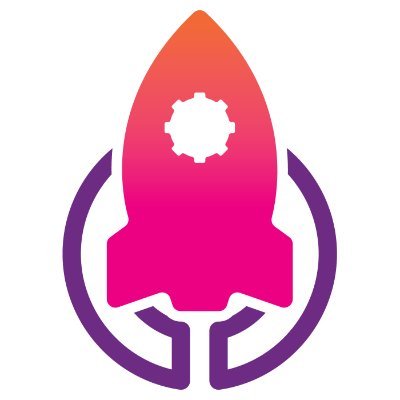
Yes, you can add your own branding on guides with the custom branding feature. Add your logo and choose your brand color to change the color across all guides.
Yes, you can edit steps once a guide is created. You can also reposition steps for better accuracy.
You can embed guides on your knowledge based using the embed code on the right panel.
The step-by-step guide captures mouse clicks via the Chrome Extension. While videos of desktop apps can be recorded, you’ll need to manually add the mouse clicks after recording. For automatic click capture and AI-assisted features, use the Chrome browser and select “Tab” recording.
You can share a collection of guides with the 'folder publish' feature. Add all the guides you want to publish in a dedicated folder, then publish that folder. You'll get a dedicated landing page with all the guides.