★ Record 5 Flos
★ Customize with video editing
★ Add Interactive elements
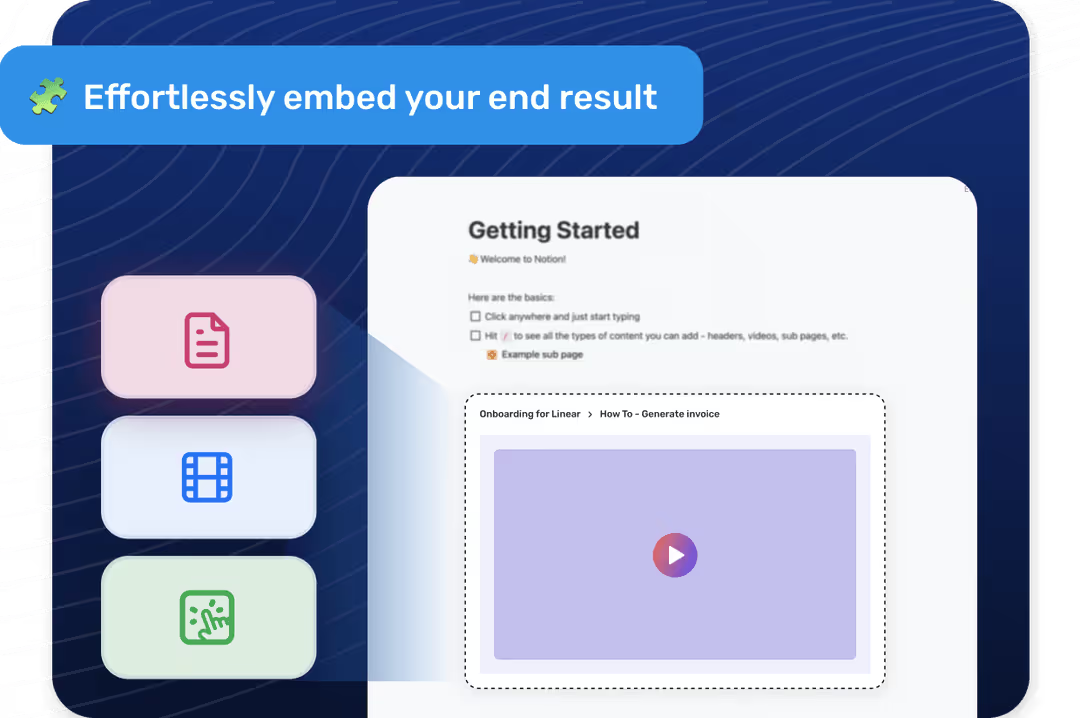



Once you open the Flo that you would like to embed, you will see two options - to either use the public URL or the embed code in the right panel.
Feel free to choose the public URL embed or the html embed code based on the platform from the drop down menu.
Head to the section where you'd like to embed and paste the HTML code/URL. In a few seconds, you will see your creation unfurl on the page.
Create product education content which are visually engaging and easy to embed on your academy pages.
Create mini-demos, feature videos & more and insert them into your landing page within minutes. It's only a click to copy and embed.
Embed step-by-step guides, interactive demonstrations of your complex product features. Users can open on any device to view them.
Build centralized product content on Floik and embed them into your website. We auto update new changes made to your Flos in realtime.
When you edit already embedded Flos, the output of the Flo will be updated automatically.
Embeds are absolutely responsive. It adjusts the format based on the viewing device, be it desktop, laptop, tablet or mobile.
With Floik, you can embed an interactive demo, step-by-step guide and an explainer video easily with just a click of a button. Generate the desired output, copy the embed code from the share tab and get going.