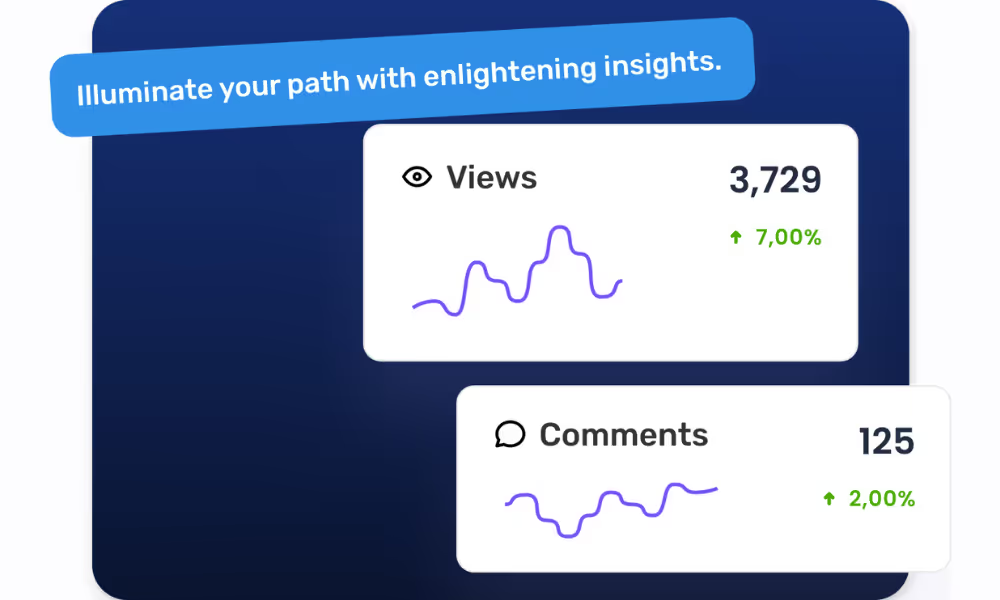.avif)

Edit videos
✅ Trim and crop videos, show or hide click marks
✅ Trim, spilt, and combine video clips (no click marks)
Manage content assets
✅ Organize all the content in folders in your workspace
✅ Arrange your guides in personal and shared folders
Blur and hide information
✅ Blur sections on your screen for free
❌ Blur confidential details only in the paid plan
Add text-to-speech
✅ Feed your script and generate AI voiceover
❌ Only add original voiceover
Create multi-format collateral
✅ Auto-convert videos into step-by-step guides & demos
❌ Only supports one format
Add custom branding
✅ Add your logo and color to every Flo, get a custom URL
❌ Only add your logo, no custom URL
Publish folders
✅ Share multiple content assets in one folder with a URL
❌ No option to share a folder with specific people
Collect feedback
✅ Let users annotate any part of the video & leave comments
✅ Collect comments & reactions on the video
SEO compatibility
✅ Available
❌ Not available
.avif)

✅ Organize all the content in personal and shared folders
✅ Categorize videos in your library and watch later section
✅ Let users annotate any part of the video and leave comments or questions
✅ Collect comments and reactions on any part of the video
✅ Trim, split, and crop videos, show/hide/move click marks
✅ Trim, spilt, merge video clips, no click marks or crop options
✅ Trim + crop your recording, add subtitles, apply auto-zoom effect 🔜
❌ Paid plan to blur confidential details
✅ Blur sections before the recording starts
❌ Blur confidential details only in the paid plan
✅ Generate AI narration in 20+ languages
❌ Only add original voiceover
✅ Capture your workflow once and auto-convert into different formats
❌ Only supports one format
✅ Add your logo and color to every asset, get a custom domain URL
❌ Only add your logo and color without a custom URL
✅ SEO capabilities available
❌ No SEO capabilities






.avif)













.avif)

.avif)

.avif)


.avif)