✦ Record 5 Flos
✦ Customize with video editing
✦ Add Interactive elements
.avif)


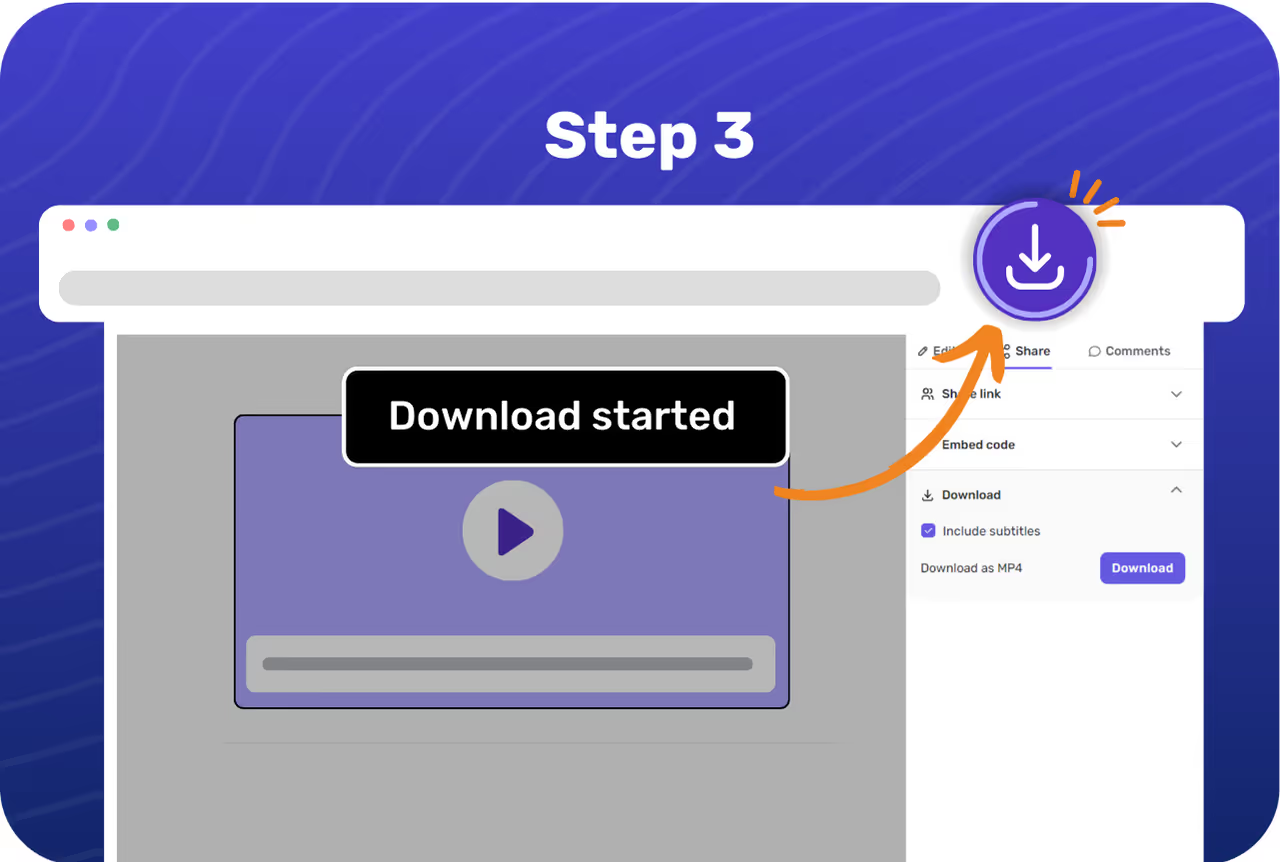
Browse through all your Flos and choose the one you want to export as a PDF.
Make necessary edits to fine-tune the guide. Then, go to the Share tab to find the download options.
Click the Export PDF button. A link to download the PDF will be sent to your email.
PDFs are easy to share via email, cloud storage, or messaging apps, making distribution simple and efficient.
Once downloaded, PDFs can be accessed offline, ensuring that users have access to the guide even without an internet connection.
PDFs are a widely accepted format that can be viewed on almost any device and operating system without compatibility issues.
PDFs can be easily integrated with e-reader devices to offer a convenient reading experience.
Yes, in addition to PDF downloads, Floik lets you download step-by-step guides as HTML files to host them online with rich media support.
Yes, your step-by-step guides will have all the annotations, blur effects, and table of content (if selected) when you download them as PDFs.
Yes, you can edit your guides before downloading them as PDFs. Floik’s intuitive editor lets you add new steps or delete/rearrange existing ones. You can also upload screenshots, apply blur effects, and add a title + description for your guides.