✦ Record 5 Flos
✦ Customize with video editing
✦ Add Interactive elements
.avif)
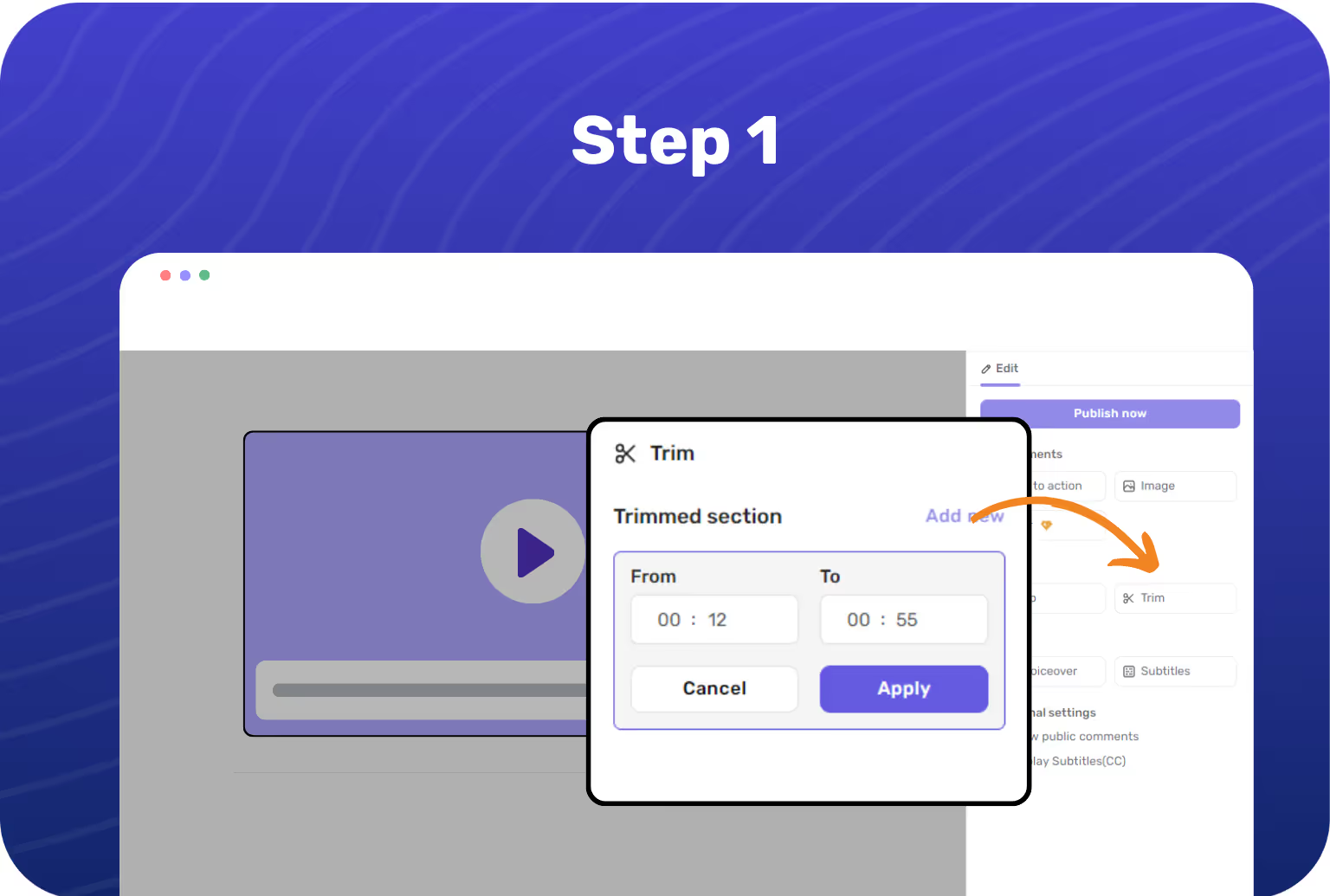
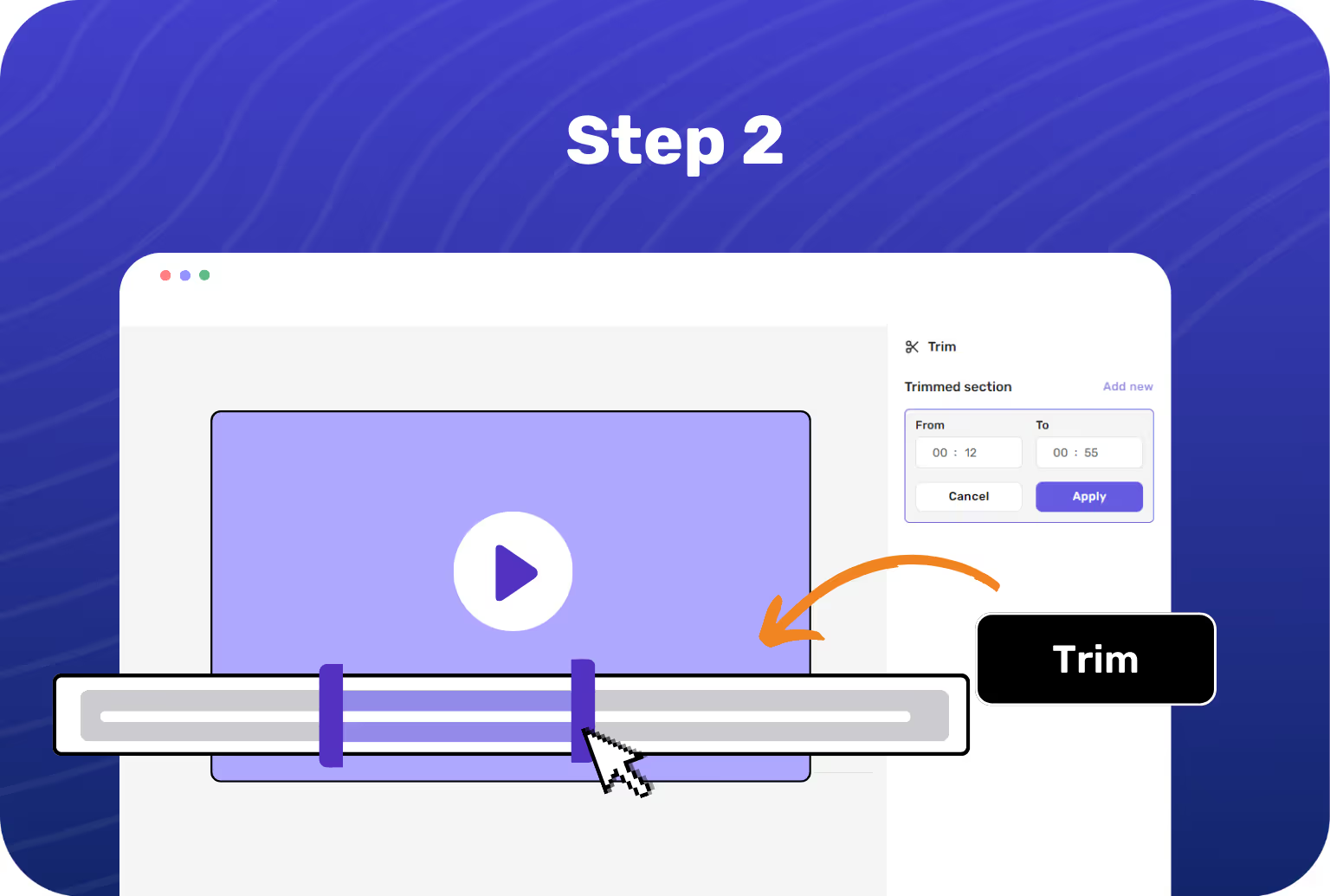

Select the video you wish to edit and choose the trim option from Floik's editing panel.
Use the sliders to mark the start and end points where you want to cut scenes. You can also add the timestamps to cut scenes in your video.
Confirm your edits to split the video into parts, then hit publish. You can share this video with a URL, an embed code, or download it as a GIF or MP4.
Effortlessly cut scenes from your video to streamline your product storytelling and make each moment count.
Use Floik's split video feature to divide your video into multiple parts and edit each part to create impactful content.
Whether it’s Instagram, YouTube, or corporate presentations, Floik's video clipper tailors your content to fit the medium.
Learn how to trim videos effortlessly on any operating system, like Mac, Windows, and more.
Yes, you can trim videos online to meet the specific length and format requirements of various platforms like YouTube, TikTok, Instagram Stories, and more.
With Floik’s free split video function, you can easily divide your video into several segments at one time. Then, edit the entire video to make it impactful.
Absolutely! Floik's video trimmer online allows you to enter exact timestamps for precision editing, ensuring you trim exactly what you need without excess.