Dial back to the 90s when a frustrating customer service team had to repeatedly explain the workings, the installation, re-installation of a product to a customer.
Fortunately, modern times have led to a change in customer behaviour where 73% of customers want to solve their own problems independently, says Tidio.
Today, there are numerous ways to help customers find what they need—blogs, videos, guides, podcasts, and, of course, product documentation.
Product documentation is no longer just about listing product specifications. It has evolved into a powerful tool for customer training and a strategic asset for SaaS marketing. Great product documentation enhances a user’s SaaS experience by empowering customers to be self-sufficient, reducing the learning curve, and boosting product adoption and productivity. For organisations, it also lowers costs, improves customer satisfaction, and increases retention rates.
However, creating an effective product documentation is a Herculean task. But this blog post will help you uncover the ins and outs of mastering the product documents creation.
Lets dive in!
Product documentation is a comprehensive collection featuring information, instructions, and resources that describe how a product works, how to use it, and how to troubleshoot issues.
It serves as an effective self-serving guide for users which comes in various formats such as instruction manuals, troubleshooting guides, feature updates.
To further enhance customer’s understanding of a product, these documentations are often illustrated with graphics, GIFs and videos.
D2 Worldwide reports, A shocking 73.7% of users rate documentation more helpful than videos, packaging or salespeople when they are looking for information on products they are considering for purchase.
There are different formats for creating technical product documents. Each format serves a different purpose & helps users achieve different outcomes. Choosing the right format for product documentation is a critical aspect of the process.
Listed below are various types of product documentation:
This format caters to the internal teams and early adopters to understand the product's direction. It serves as a tool for an effective product journey’s roadmap. This documentation outlines the product's vision, goals, and roadmap which further help in creating strategies related to the product.
Atlassian's playbook serves as a guide for both internal teams and customers to understand the company’s overarching goals and the strategic direction of their products.
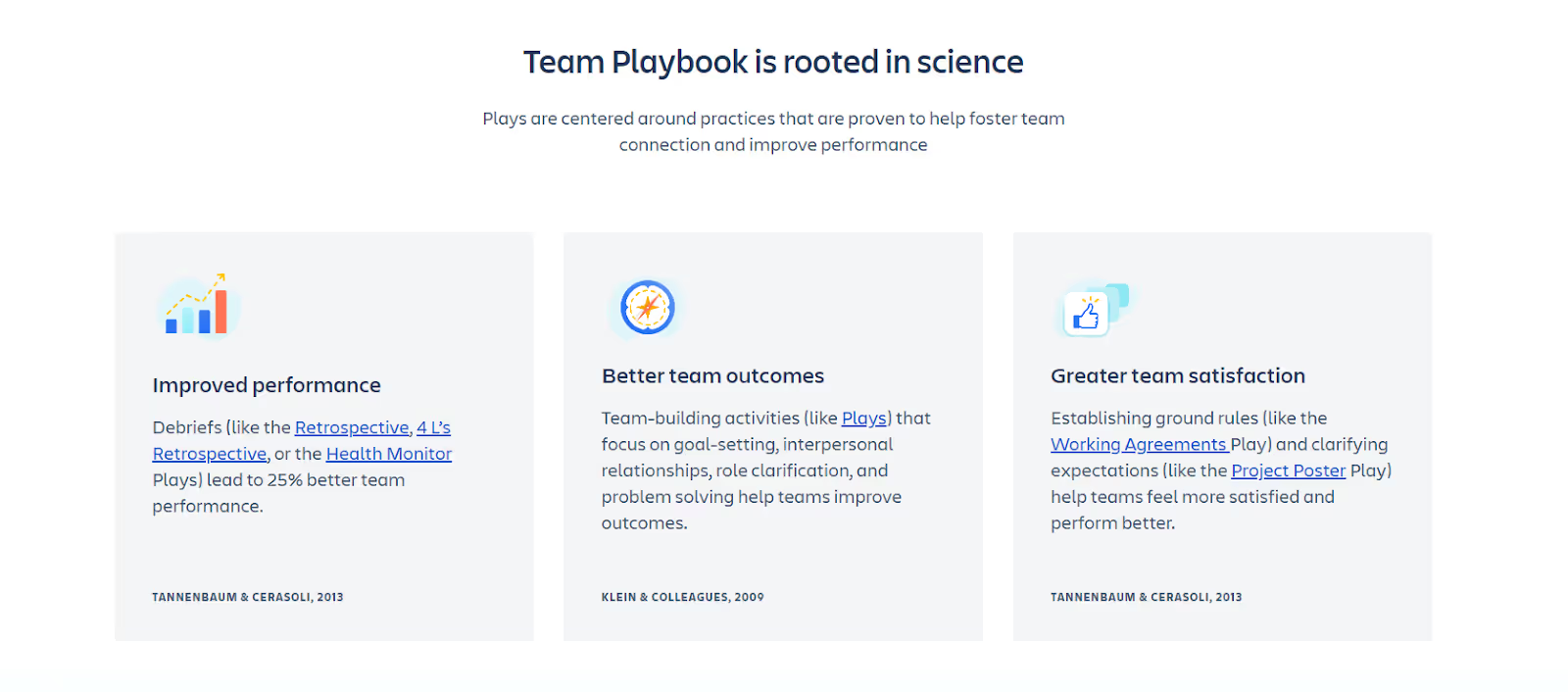
Instruction Manuals allows users to explore step-by-step instructions on how to use various features and perform specific tasks.
Microsoft features a detailed section of product documentation on their website. The section offers a comprehensive formats featuring instruction manuals, how-to-guides, quick-starts for various products.
Knowledge base is a self-serving online library of articles, FAQs, and tutorials that answer common user questions. It helps users find answers to their questions and learn how to use the product more effectively.
HubSpot Academy is a vast knowledge base with articles, videos, and certifications that help users master HubSpot's marketing, sales, and service tools.
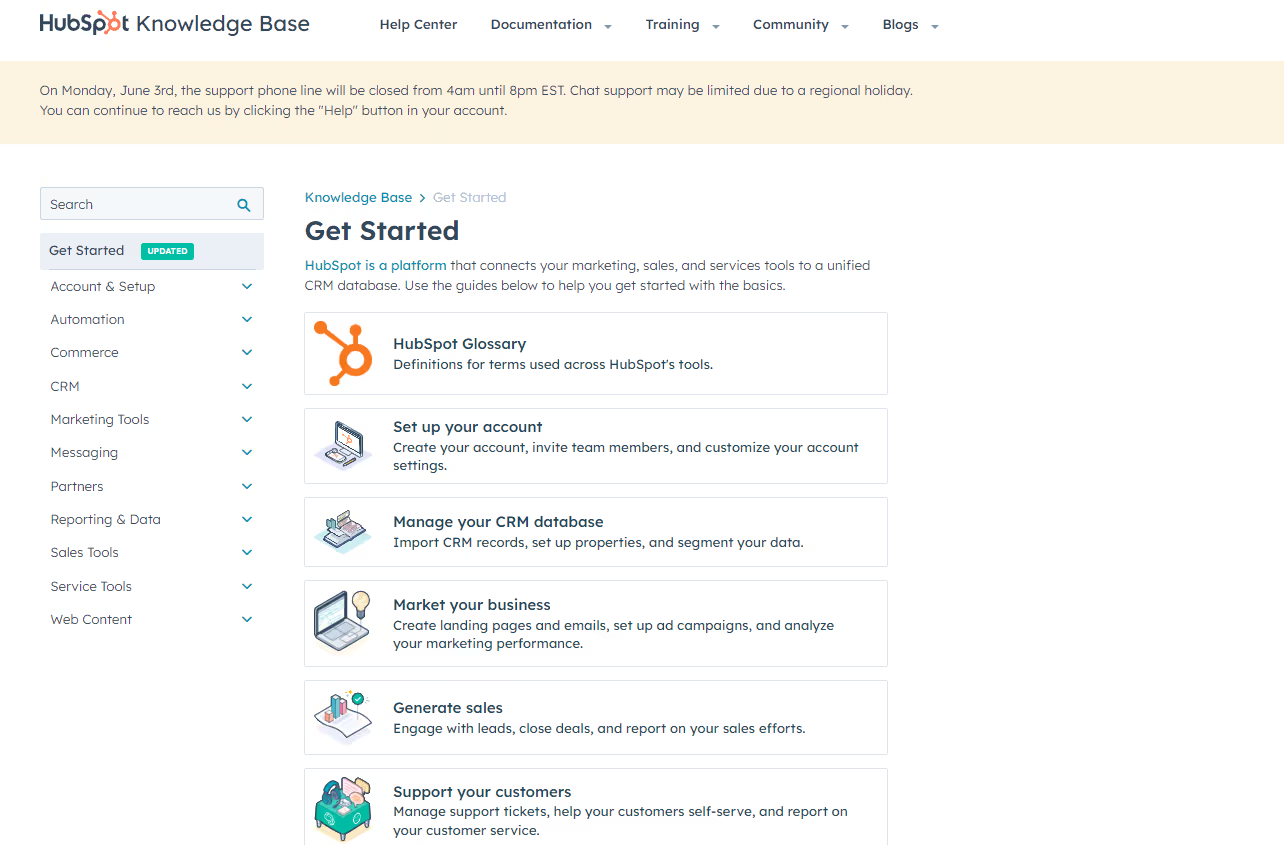
SDK refers to Software Development Kit. The SDK documentation is intended for developers to integrate product with their applications. The guide includes code examples, integration guides, and API references to help developers integrate communication tools into their own applications.
Troubleshooting guides are the most popular format for product documentation. The troubleshooting documents include step-by-step instructions to help users diagnose and fix common problems they might encounter while using the product. Companies often boast community forum discussions and support articles to help users discuss and resolve their issues.
Stripe, the popular payment gateway offers a dedicated troubleshooting section within their that provides solutions to common issues users might face while using their platform.
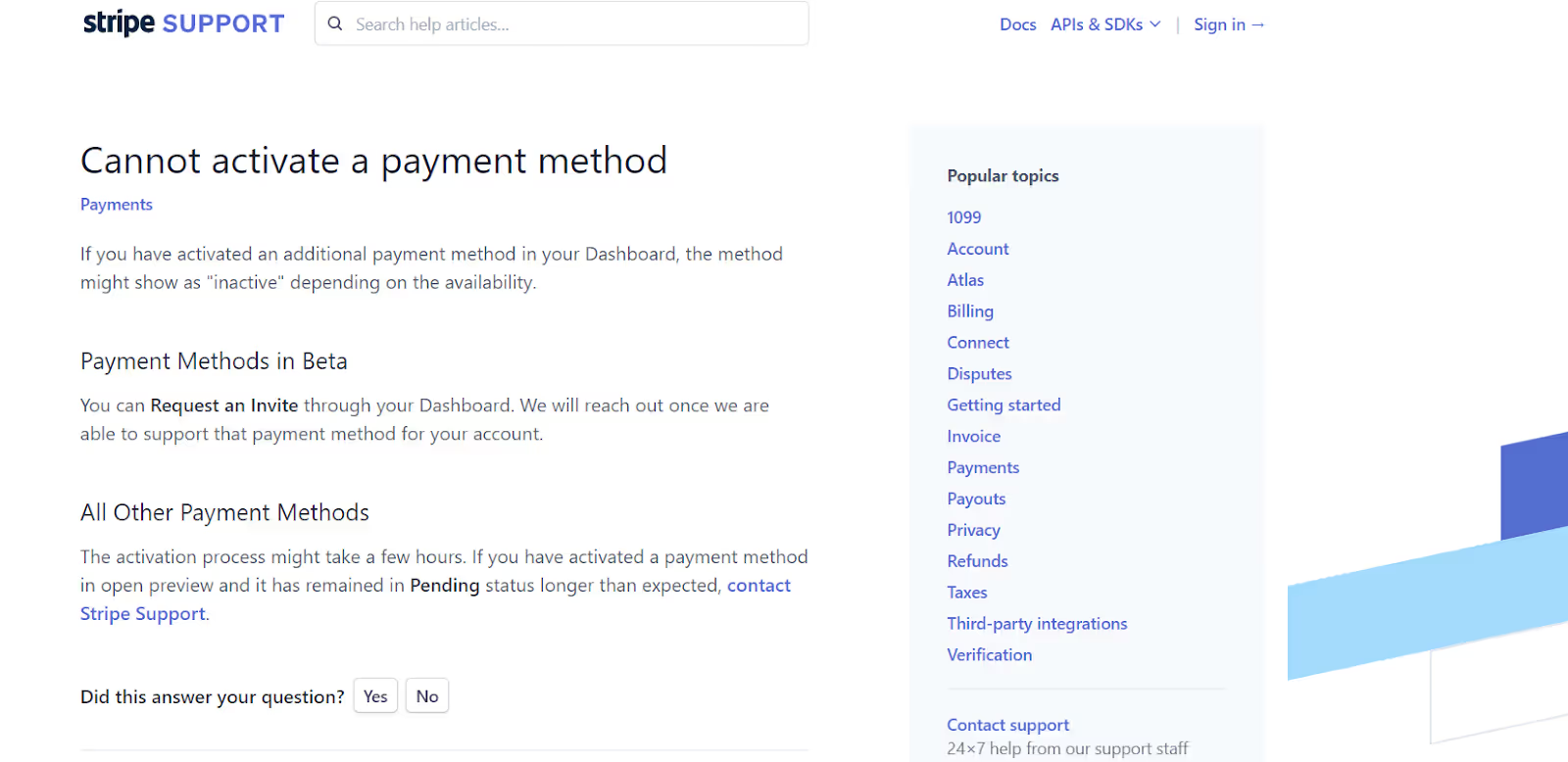
Think of product documentation as an investment which generates exceptional ROI for your SaaS organisations. Here’s how crafting product-related documents help you and your customers:
A stellar product documentation isn’t about merely informing the customers about the product. The goal is to empower users with well-crafted information, designed to create a seamless self-serving experience.
Find out the detailed steps to create product documentation below:
Before creating product documentation, take a step back and assess insights into relevant stakeholders. Undertake research to delve into your target audience, goals, their preferences and pain points.
The format of your documentation should align with your content and user needs. Consider different formats for product documentation that meets your goals the best. For instance, prefer user manuals for in-depth instructions, knowledge bases for searchable FAQs, or video tutorials for visual learners.
Developing a clear and logical structure helps you to organize your content. Not only it makes the process of creating product documents easy but also allows users to find information quickly and intuitively. Use customer journey mapping to anticipate user needs at each stage of their interaction with your product.
This is the most crucial step in the process of product document creation. The content featured should be clear, concise, and engaging content that explains concepts effectively.
Empower customer training with Floik’s product documentation
Effortlessly guide potential customers through your product, answering their questions, and showcasing its value – all before they even talk to sales. Floik is your one-stop shop for creating interactive product demos and educational content for product documentation.
Take a bet on Floik because:
Take control of product documentation with Floik! Install the free Chrome extension, today!
It is important to deliver a professional look with clear formatting, consistent fonts, and white space designs. Maintain consistency in formatting, fonts, and colors to create a user-friendly experience.
After crafting the product document, it is imperative to take a critical look. Review your content for accuracy, clarity, and consistency. Edit for typos, grammatical errors, and ensure the flow of information is smooth and logical.
Share your draft documentation with colleagues from different departments (customer support, development) for feedback. Their insights can help identify areas for improvement and ensure your documentation meets the needs of all stakeholders.
Customer expectations are constantly shifting. Businesses that fail to grasp these changes and adapt their approach risk falling behind. Prioritizing a positive customer experience is no longer optional; it's essential for survival.
When utilized proactively and strategically, product documentation becomes a potent asset for your business. Meticulously crafted documentation not only empowers users but also minimizes support expenses while positioning your product for triumph. Harness the power of product documentation today with the comprehensive guide.