Picture this: You want to integrate new software into your system, but you have no guide, no technical documentation, and no resources to help you through it.
One minute, you're basking in the productivity glow of your new project management software. The next, you're staring at a screen filled with cryptic error messages. The process feels like trying to force a puzzle piece where it doesn’t fit—frustrating and pointless.
Enter technical documentation—the handy guides, manuals, and instructions that aim to make our lives easier, even if they sometimes do the opposite.
The blog post dives deep into the world of technical documentation. We'll explore its purpose, its importance, and most importantly, equip you with best practices to craft documentation that's clear, effective, and helpful. Whether you're a seasoned tech writer or a curious newcomer, this post offers valuable insights for creating technical documents that truly empower you.
Technical documentation is a comprehensive set of instructions, guides, and resources that explain how to use a particular software program, hardware device, or even complex internal systems.
For instance, Apple's user-friendly online support section and concise guides for iPhones, iPads, Macs, and other products feature step-by-step instructions, troubleshooting tips, and visuals like screenshots and videos for enhanced comprehension.
Likewise, Microsoft Docs stands out for its comprehensive documentation of their software suite. This well-organized resource offers in-depth explanations, code samples, and clear API references, catering to users of all skill levels.
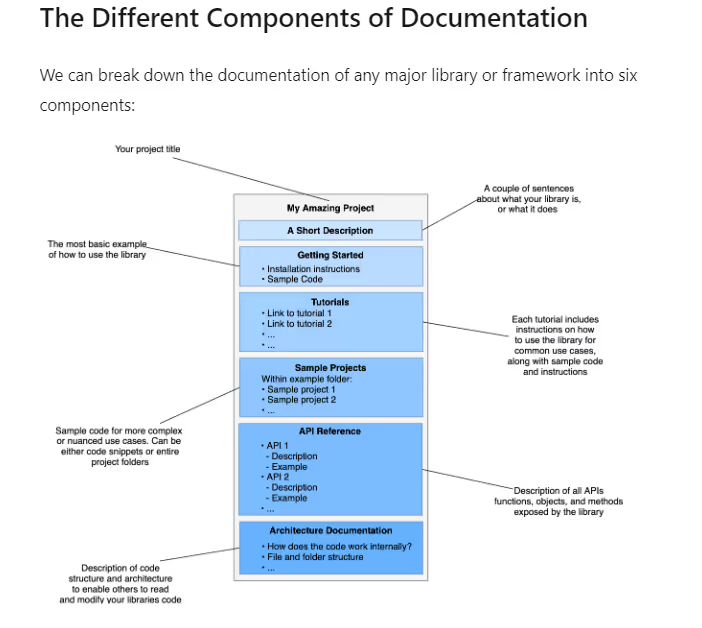
Now that we’ve understood what technical documentation means, let’s explore different types of technical documents:
User guides act as a roadmap for users, guiding them through the ins and outs of a product. It's perfect for beginners who are still figuring out which button does what. These guides walk you through the ropes, teaching you the basic functions and controls.
A classic example is IKEA's assembly instructions. Featuring simpler language with a step-by-step approach, further enhanced with visuals, IKEA’s user guides is a textbook example of user-friendly technical documentation
Imagine, you've got a shiny new toy sitting on your desk, but you have no idea how to bring it to life. Enter the installation guide which is a step-by-step recipe for tech success, guiding users through the process of codes, cables and connections with ease. It's essential for anyone setting up a new device or software.
LEGO bricks elevate the instruction booklets with visual communication, using clear numbered steps and detailed illustrations to guide builders of all ages.
Ever wondered how different programs talk to each other? Well, that's where APIs come in. They act like secret handshakes between programs, allowing them to exchange information and work together seamlessly. API documentation is like a detailed guide to these handshakes, explaining the moves and protocols needed for a flawless digital dance.
Stripe goes the extra mile with its API documentation. It boasts a clean and organized interface, with clear explanations and code examples in various programming languages.
Project documentation serves as the blueprint for any successful tech project. It outlines the project goals, scope, timelines, and tasks involved. It also includes important details like team roles, communication protocols, and risk assessments.
Agile project management tools like Trello and Asana offer robust documentation features that are light on text and heavy on visual aids. Interactive boards with Kanban-style task management allow teams to track progress, collaborate in real-time, and adapt to changing needs
Knowledge bases are online collections of articles that address common issues and provide step-by-step solutions. Whether you're having trouble connecting to Wi-Fi or can't figure out how to use a specific feature, a knowledge base article is likely to have the answer you're looking for. It's like having a built-in FAQ section readily available at your fingertips, saving you the time and frustration of searching the internet for solutions.
Mailchimp's knowledge base sets the gold standard. Their articles are like having a friendly tech support person by your side. Written in a clear and conversational tone, they avoid technical jargon and explain complex concepts in an easy-to-understand way.
This section breaks down different approaches for creating technical documentation, so you can use the best approach to create effective documents.
Think of it as a detailed roadmap for your documentation. You start with a comprehensive plan, outlining everything from features to testing, before a single line of code is written (or documented!). It's a structured, sequential process, ensuring nothing gets missed in the grand waltz of technical writing.
Imagine crafting a user manual for a complex CRM system like Salesforce. With so many features and functionalities, a well-defined Waterfall approach ensures all the intricate details are documented before launch.
In an agile approach documents are created in small, iterative bursts, with frequent feedback loops from developers and users. Its a continuous process, where the documentation adapts and evolves as the product itself does.
Agile approach is perfect for documenting a rapidly evolving project management tool like Asana. The Agile approach keeps your documentation in sync with the ever-changing product.
Incremental approach features a steady, step-by-step approach to documentation. You break down the project into smaller modules and document each one progressively. combines elements of both Waterfall and Agile, offering a roadmap but with the flexibility to adjust as needed.
It is great for documenting a complex marketing automation platform like HubSpot, which has various features like email marketing and social media management. The Incremental approach allows you to document each module as it's developed, creating a comprehensive guide without feeling overwhelmed.
So, which documentation approach is right for you?
It depends on your SaaS product! For a well-defined product like a financial management tool (think: Waterfall), a structured plan is key. But for a constantly evolving social media platform (think: Agile), flexibility is your friend. The Incremental approach can be a great compromise, offering structure with room for adaptation.
As per Glean, 43% of employees would consider leaving their job if their company didn’t have an efficient way to access the records they need for doing their work.
Ultimately, the best approach is the one that keeps your documents clear, concise, and ready to boogie with your users!
Technical documents can be the bridge between user frustration and tech triumph. But how do you transform them from confusing instruction manuals into crystal-clear guides?
Did you know? Inefficient technical documentation can drain a whopping 21.3% of your company's efficiency (according to The Archive Corporation), making it clear that prioritizing technical documentation, it's about saving serious time and money. Here are some best practices to get you started:
Begin with identifying your target audience. Understand the mindset, needs & goals of your audience.
Companies like Microsoft excel in audience identification, crafting documentation tailored to different user segments. For instance, they provide comprehensive guides for both novice and advanced users of their software products, ensuring that everyone finds value in their documentation.
Don't assume your users possess prior knowledge. Start with the basics and build upon them. GitHub does an excellent job of catering to users of all skill levels with their documentation. They offer beginner-friendly guides for those new to coding, as well as in-depth technical documentation for experienced developers seeking advanced features and functionalities.
Define your documentation objectives, topics to cover, and the format and style guidelines to follow. Develop a content strategy that outlines the structure, flow, and overall approach of your documentation. Adobe maintains a robust content strategy for its products, providing comprehensive documentation & covering a variety of formats, such as text-based guides, video tutorials, and interactive demos, to cater to different learning styles.
Maintain consistency in tone, style, and formatting throughout your documentation. Strive for clear, concise language that gets straight to the point. Google's Material Design guidelines provide an excellent example of consistency and clarity in documentation. They offer comprehensive guidance on design principles, components, and patterns, ensuring a unified experience across all Google products and platforms.
Ensure that users can easily navigate and understand the content, regardless of who authored it. Develop standardized styles, templates, and formatting guidelines to maintain consistency throughout your documentation.
Visuals and examples can greatly enhance understanding and retention of complex technical concepts. Incorporate diagrams, screenshots, illustrations, and code samples to complement textual explanations. Not only does it increase conversion rates, but it boosts engagement rates too!
Ensure your documentation is accessible to users across different platforms and devices. Offer multiple formats such as web pages, PDFs, eBooks, and printable versions to accommodate diverse user preferences and needs. Amazon Web Services (AWS) offers their documentation in various formats, including web pages, PDFs, and Kindle eBooks. This flexibility allows users to access the documentation conveniently, whether they're online or offline.
According to the Archive Corporation, four out of five employees must use their mobile devices to access documents for their jobs. Employees must access contracts, workflows, blueprints, and other agreements regularly to be able to perform their tasks, and mobile devices are often the means to do it. This PDF trend is especially true as the workforce shifts to remote work, making digital document management essential for everyday operations.
Actively gather feedback from users and stakeholders to identify areas for improvement and iterate on your documentation. It helps you to regularly review and update content based on user input, evolving requirements, and changes to your product or service. WordPress maintains an open feedback system for their documentation, allowing users to submit suggestions, report errors, and contribute improvements.
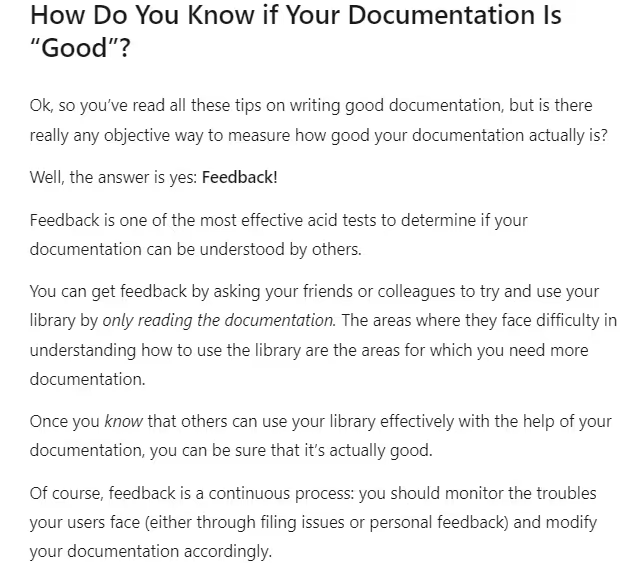
Establish a clear review and update strategy to ensure your documentation remains accurate and relevant as your product or service evolves. Google regularly updates its developer documentation for products like Google Cloud Platform, Android, and Chrome through a combination of automated testing, manual reviews, and user feedback. They provide detailed release notes and version histories to keep users informed of changes and improvements to the documentation.
By embracing these best practices ,you can transform your technical documentation into a valuable asset that empowers users, fosters a positive brand experience, and ensures the long-term success of your product or service. Remember, technical documentation is a living document, so keep refining, iterating, and evolving it to meet the ever-changing needs of your users.
Floik empowers you to create comprehensive technical documentation in a user-friendly and interactive format. Go beyond static text and screenshots! With Floik, you can create step-by-step guides, interactive tutorials, and even product demos that will help your users understand your product quickly and easily.
You can create:
Ready to revolutionize your technical documentation process? Try Floik for free today!
So, there you have it! Technical documentation isn't just about throwing together a bunch of words and screenshots. It's about crafting a narrative that empowers users to master your product, one step at a time. No more cryptic error messages or nightmarish installation guides. With these best practices under your belt, you can craft user-friendly documents that empower your users and make your product a breeze to navigate.
But remember, technical documentation is a continuous loop. Keep it up-to-date, gather user feedback, and don't be afraid to experiment with different formats. . We'll be here at Floik, ready to make your technical documentation with ease!