Interactive product demos are quickly transitioning from nice-to-have marketing collateral to must-have assets for the full-funnel customer experience.
And if you’re here, you’ve likely realized just how impactful interactive demos can be for your sales, marketing, and customer success strategies.
After spending long hours of research on so many demo automation tools, you’ve finally narrowed it down to two contenders: Walnut and Arcade. Both equally impressive and feature-packed tools. But which one is best for you?
We’ll help you figure that out.
There’s no magic formula to succeed with interactive product demos. So, it’s natural that each company creates demos for different use cases and looks for different features in demo automation tools.
Instead of delving into each and every aspect of these tools, we’ve shortlisted seven crucial factors to look for when evaluating interactive demo tools.
Now that we’ve discussed the seven main parameters to make an informed decision, let’s see how Walnut compares to Arcade in each criterion.
Back in 2020, Walnut made headlines in the market with its one-of-a-kind screen capture technology to create clickable product demos without dev support.
Ever since, the market has seen several demo automation tools with more advanced capabilities than Walnut—Arcade being one of them.
Here’s our honest evaluation of Walnut vs. Arcade for demo automation:
.avif)
Arcade offers a user-friendly product experience with a quick sign-up process and neat interface. In fact, it took us under five minutes to sign up on the platform and create a demo! You’ll find a few tooltips guiding you about different features, especially the new ones.
The best part? You can browse through a section on Resources right on the main dashboard to learn more about the tool and explore its capabilities.
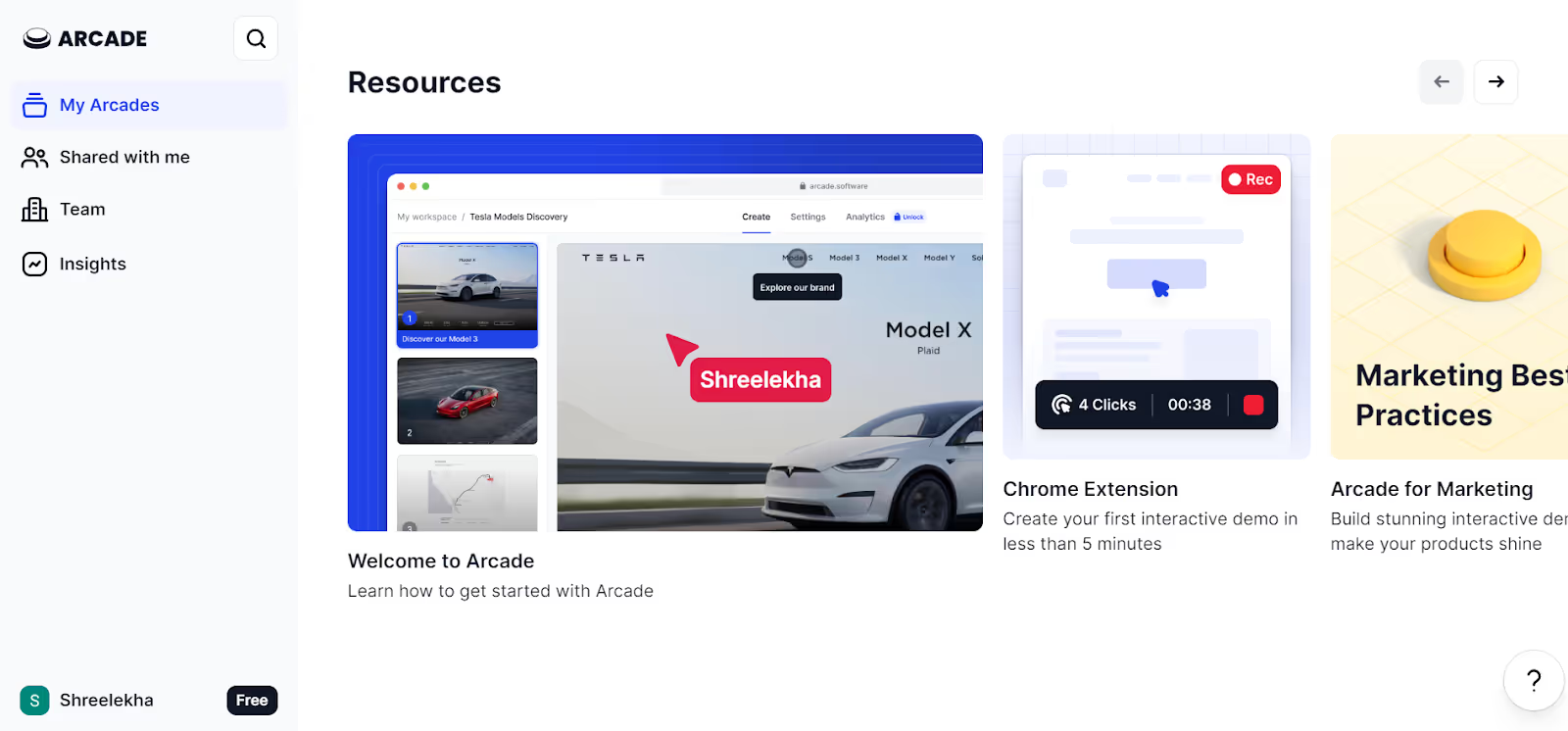
😎Cool feature: You can start recording your screen to create a new demo by simply pressing CTRL + Y on your keyboard!
Unlike Arcade, Walnut isn’t the easiest tool to understand in one go. The platform uses a more nuanced approach to capturing your product interface. That’s why users need to invest extra time in getting familiar with the tool and it can be a while before you start leveraging its full functionality.
While we couldn’t use Walnut ourselves (because there’s no free trial 🚩), here’s a user review explaining the challenges of adopting the tool.
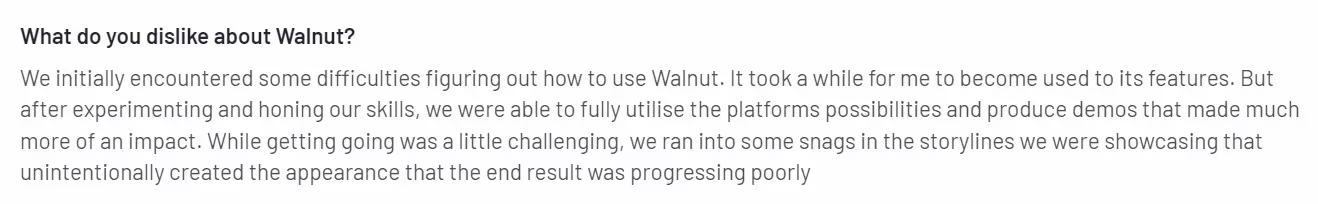
However, it’s important to note that Walnut offers several capabilities to work in teams, such as:
Arcade only lets you create a team folder shared with every user in your team.
Arcade lets you customize your demos with multiple features. You can style each hotspot and choose specific colors. You can also add a pan and zoom effect to direct attention to a specific part of your screen.
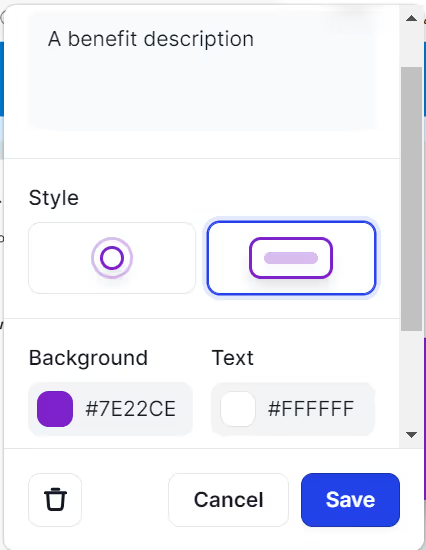
The tool also lets you add new chapters to introduce a new segment in your demo or upload more screenshots to cover anything you missed recording. You can also trim or split videos and generate AI voiceovers to add narration.
On the other hand, Walnut lets you copy an entire HTML code to take full-page screenshots. You can then design your own mockup by customizing the text and adding different hotspots.
You can also edit screenshots with features like Smart Objects to add an entire tab in different screenshots. Besides, Walnut lets you create demo templates to tailor them for every prospect.
One of the most obvious differentiators between Walnut vs. Arcade is the capture format. While Arcade captures screenshots + videos of your screen, Walnut can capture your product’s HTML and full-page screenshots.
So, if your product UI evolves, you have to create a new demo on Arcade or manually upload the latest product screenshots. But Walnut’s HTML demos will automatically update with your interface.
Arcade allows you to create multiple branches within a demo. This way, you can let end-users explore your product in a more personalized way. Here’s an example of how branching works within Arcade:
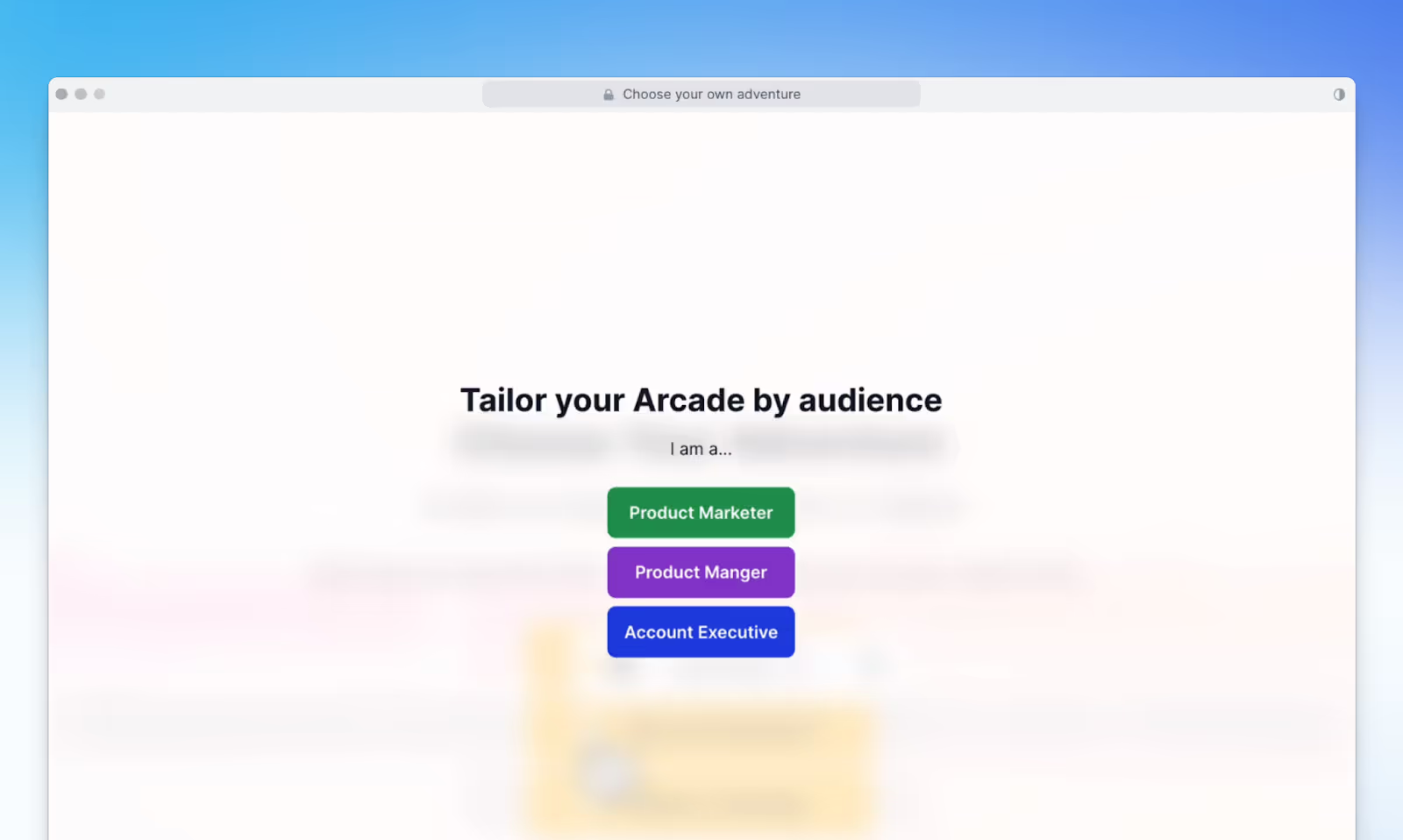
Walnut also lets you create paths within a product demo. So, your prospects/users can go through whichever feature interests them the most. You can also personalize your interactive demos by adding prospects’ names, company names, and logos using AI.
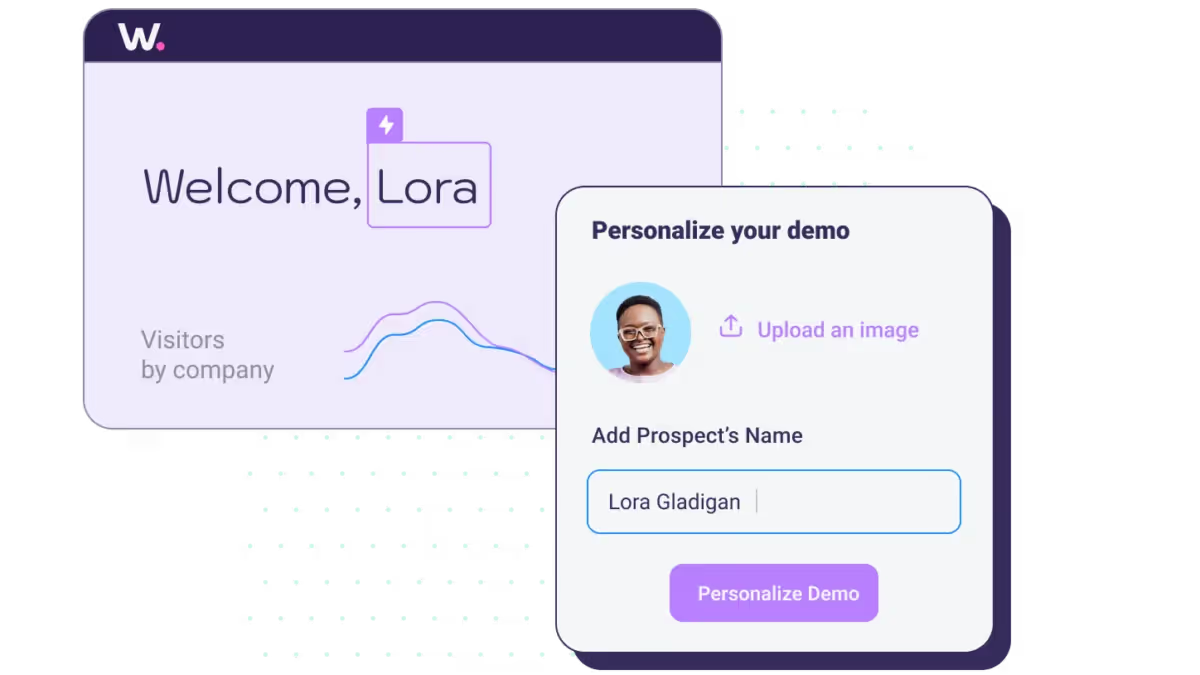
Walnut is primarily designed for sales teams. With the ability to create live and guided product demos, the tool mainly caters to pre-sales and sales teams across different stages, like prospecting, demo calls, objection handling, etc.
On the other hand, Arcade serves more diverse use cases for sales, marketing, and customer success.
Marketing teams can embed these product demos on landing pages, social media, and email. Sales can create demos for different prospects. And Success can use demos to deliver ongoing customer education. Case in point: Arcade’s own help center.
By comparison, Walnut is more suited for enterprise customers while Arcade is ideal for SMBs and startups.
Walnut takes an edge over Arcade when it comes to analytics. Its advanced analytics dashboard will give you a granular view of the number of sessions and viewers for each demo. It also captures viewer details to add to your lead database.
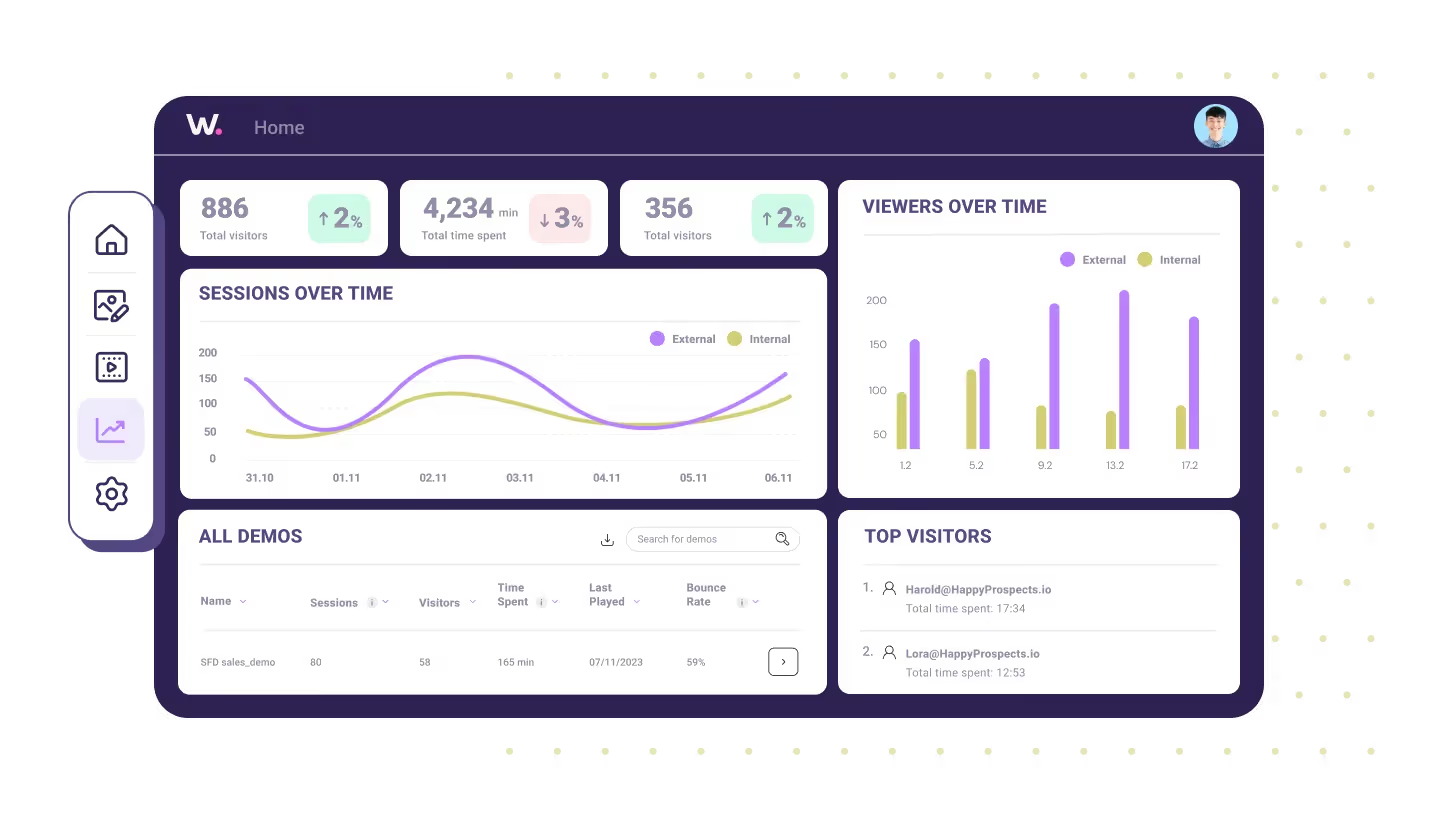
Besides monitoring demo performance from external viewers (your prospects), Walnut also captures internal usage. This is a good estimation to understand how your team is using the tool to create and share demos.

On the other hand, Arcade shows basic data points for your demo performance, like number of views, play rate, completion rate, and click-through rate. You can also understand the time viewers spend on a demo with the average play time metric.
While Arcade also lets you toggle between internal and external views, it still falls short of the in-depth analytics and data visualization you’ll find in Walnut.
Your decision to choose between Walnut and Arcade might ultimately boil down to pricing. And this is exactly where you have to clearly assess your use cases and make an informed decision.
Arcade offers a free plan with the option to publish up to three demos. Their starter plan (Pro) starts at $32/month annually. You can also go for a team plan (Growth) at $42.50/month annually to work with multiple members.
Compared to bigger players in the market, Arcade offers a lower entry price for you to experiment and understand its usage. This is well-suited for small businesses or one-person teams at startups.
However, Walnut’s price points aren’t completely transparent. Neither will you get a free trial. The only glimpse of how the tool looks and works is a 20-step demo on their website.
The lack of transparent pricing can be a cause for concern, like this user who was interested in the tool but couldn’t find anything about its pricing.
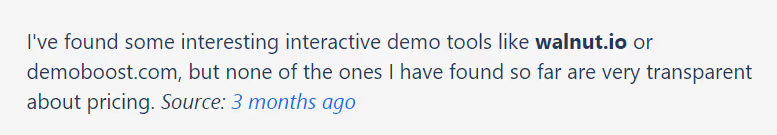
Walnut and Arcade are great tools designed to easily communicate your product’s value to your end-users. But if you compare them to Floik, you’ll find several advanced capabilities to add that wow-factor to your product demos.
What stands out the most for Floik is its generous free plan. When you sign up for free, you can create 10 Flos to get a hands-on experience of how the tool works. The monthly Pro plan is also cheaper than Arcade at $29 with more powerful capabilities.
Arcade is a good fit if you’re an early-stage team tasked to do more with less. You can create demos to fulfill marketing and sales use cases. But if you want to create more nuanced and polished demos with some budget to splurge, Walnut might be the better option. It’s a good choice for high-growth companies with a large sales team.
However, if you don’t want to settle for less and want to expand the utility of product demos, Floik can meet your needs well. Take it for a spin for free.