✦ Record 5 Flos
✦ Customize with video editing
✦ Add Interactive elements
.avif)


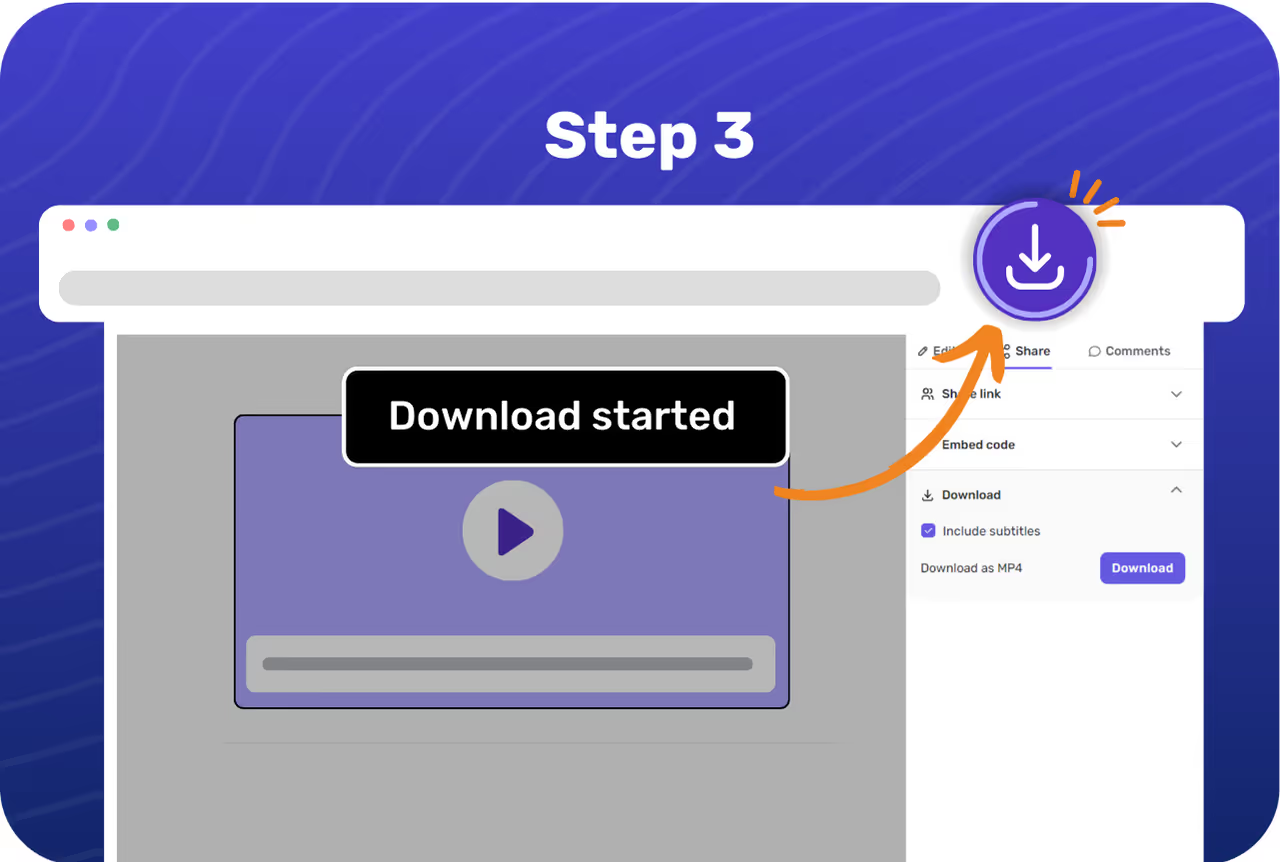
You have to first select the video you want to download. Make any changes to refine the video.
Once you’re happy with the output, go to the Share tab and find the Download MP4 option.
You can download a video as an MP4 file or a GIF. When you hit download, a download link will be shared via email.
Whether you’re making company update videos or product showcases, you can download and share videos across socials.
Build your knowledge hub by posting high-quality videos tailored to the platform.
Upload videos to your internal documentation tools, save them on the cloud, or merge them with other videos.
Download videos to save them locally on your device and access them anytime when you don’t have internet access.
Absolutely! You can edit videos before downloading them. The downloaded file will apply all the edits and include the subtitle file as a separate track.
Yes, Floik lets you download videos as GIFs of up to 5 seconds. You can download multiple GIFs from a video using different quality options.
Yes, Floik lets you add text-to-speech voiceover to your videos in 20+ languages. When you download a video, the AI voiceover is also downloaded with it.