We know it takes a village to help a prospect/user understand every nuance of your product—without leaving them confused or overwhelmed.
From creative brainstorming and planning to content creation and editing, most SaaS teams struggle to align these processes and work collaboratively.
The result? A race against time whenever you launch a new campaign and need product collateral. And we’ve all seen the chaos that follows.
What if you could eliminate all this struggle to showcase your product in action and work with your entire team effortlessly? The good news: you can.
When we first introduced Floik, the interface was best-suited for a single user on the wheel. But our vision has always been targeted toward teams working as a single, well-functioning unit. We want to:
That’s what we’re bringing to you with the Team Space addition to Floik.
Now, you can bring your entire team on a single platform and create interactive showcases spotlighting the best of your product—together.
This is just the first step in making Floik a more comprehensive solution for teams to collaborate seamlessly and deliver a frictionless customer experience across the board.
As a team admin, you can invite new members to your team with their email address. Once you send an invite, your team members will receive a link to sign up and join your team over email. You’ll be able to see the email address of all team members.
You can also cancel invites once shared, if the person hasn’t accepted the invitation. In case you want to remove any team member, just click on the Remove User button.
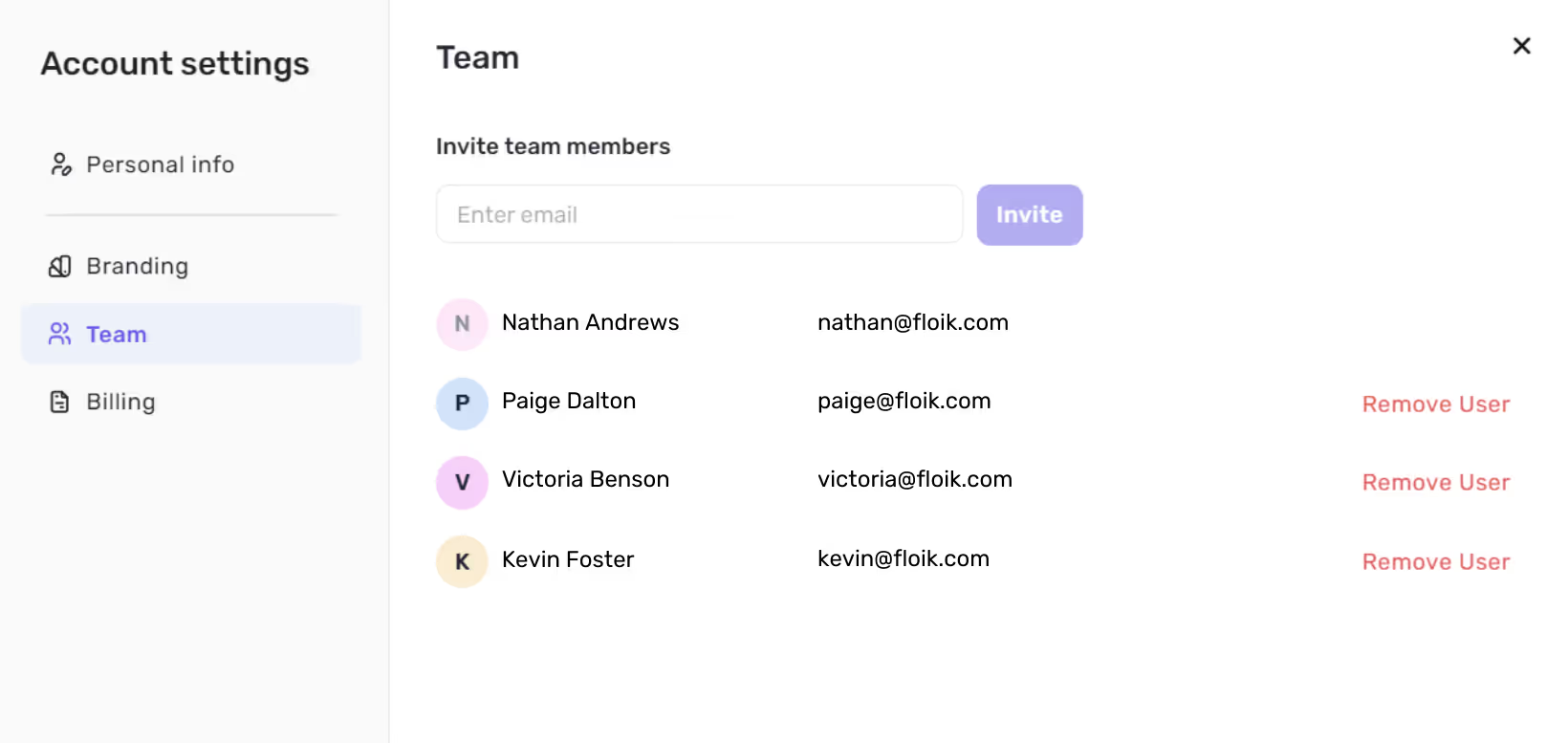
Note: The team and billing information is available only to the team admin.
Whether you’re creating interactive demos for pitches prospects async or documenting SOPs for internal workflows, you’d want to keep some Flos private. We get it.
Now, you can organize your Flos in two spaces: private and shared. All private Flos are automatically saved in My Space. However, you can move them to Team Space if you want to share it with other team members.
Moving Flos between your personal and shared space is easy. Learn how to do it in five easy steps👇🏻
Folders offer another great way to collaborate with your team and keep your Flos well-organized. Create folders to easily segment your Flos or design content libraries for specific use cases.
For example, let’s say you’re a Customer Success Executive creating explainer videos and guides for Client A. You can save all these videos and guides in a single folder titled “Client A” and keep adding more Flos as and when you create them.
What’s even better is that you can publish this entire folder and share it with the client as a personalized repository of all the product education resources you’ve created.
Here’s an example of what a published folder looks like. End-users can browse any showcase that interests them.
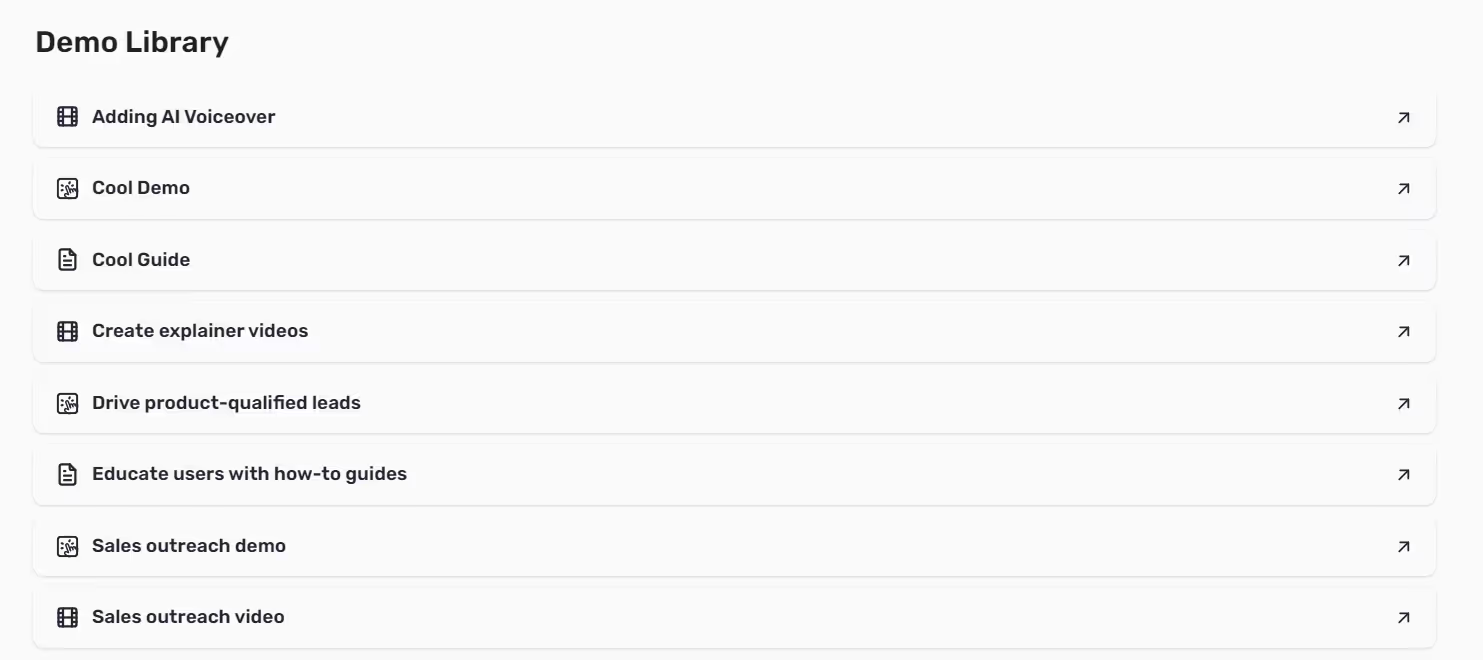
By publishing a folder, you can share multiple product showcases with a single link. So, whether you want to create client-facing content libraries or share several Flos with your internal stakeholders, it’s all just down to the click of a button!
You can also rename or delete folders. Just open My Space (or Team Space) and click on the three dots next to any folder to rename/delete it.
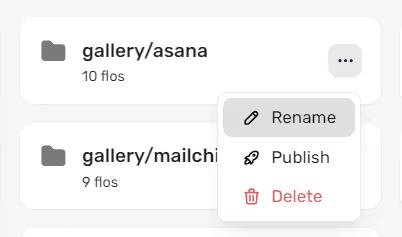
With the brand-new Team Space, you’re all set to sync with your entire team and maximize collaboration. No more delays or hassle in creating product collateral before a big launch or otherwise.
Floik can elevate your team’s productivity and help you ship interactive product showcases faster than ever!
.avif)