Giving your website a new look and want to show your product in action with an interactive product demo?
Or looking to maximize the response rate for your outreach campaigns with personalized product demos?
There are a gazillion different ways SaaS teams can use product demos (no seriously, we covered the eight top use cases).
But which interactive demo software is the best for you: Arcade or Storylane?
We tested both tools to create a detailed and completely unbiased comparison of Arcade vs Storylane. We’ll break down everything you get in these tools to help you make the right pick for your use cases.
There’s no magic formula to succeed with interactive product demos. So, it’s natural that each company creates demos for different use cases and looks for different features in demo automation tools.
Instead of delving into each and every aspect of these tools, we’ve shortlisted seven crucial factors to look for when evaluating interactive demo tools.
Now that we’ve discussed the seven main parameters to help you choose between Arcade vs Storylane, let’s see how the two tools compare in each criteria.
Both Arcade and Storylane have made big waves in the demo automation category. But both tools vary starkly with their own set of pros and cons.
Here’s our honest evaluation of Arcade vs Storylane for demo automation:
.avif)
Arcade offers a user-friendly product experience with a quick sign-up process and neat interface. In fact, it took us under five minutes to sign up on the platform and create a demo! You’ll find a few tooltips guiding you about different features, especially the new ones.
The best part? You can browse through a section on Resources right on the main dashboard to learn more about the tool and explore its capabilities.
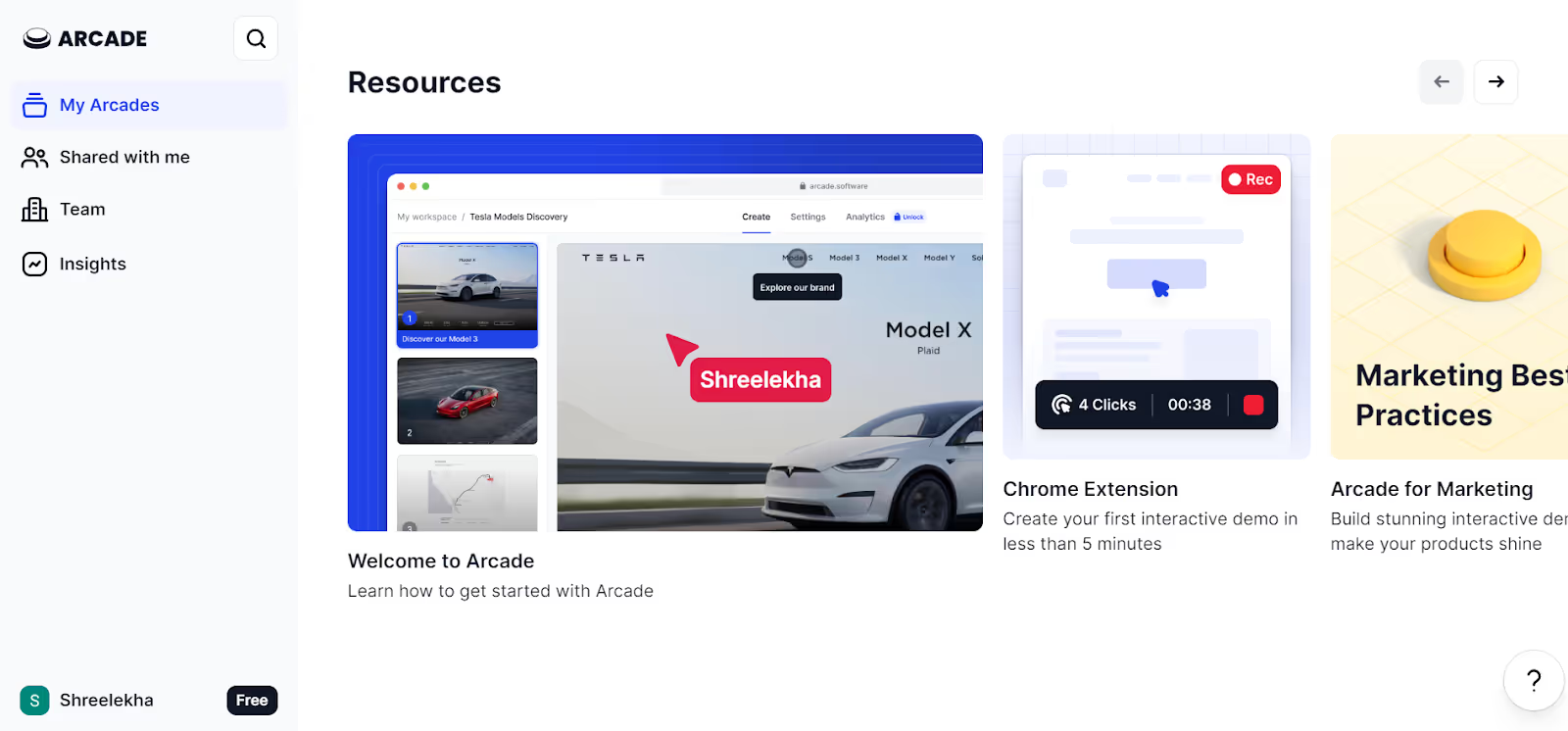
😎Cool feature: You can start recording your screen to create a new demo by simply pressing CTRL + Y on your keyboard!
Storylane also offers a free plan with the option to publish one demo. You can create as many unpublished demos as you’d like.
The sign-up process was just as quick as Arcade, but the interface seemed less intuitive. For example, as soon as you sign-up, you’re left to figure things out on your own without tooltips to explain the more advanced features.
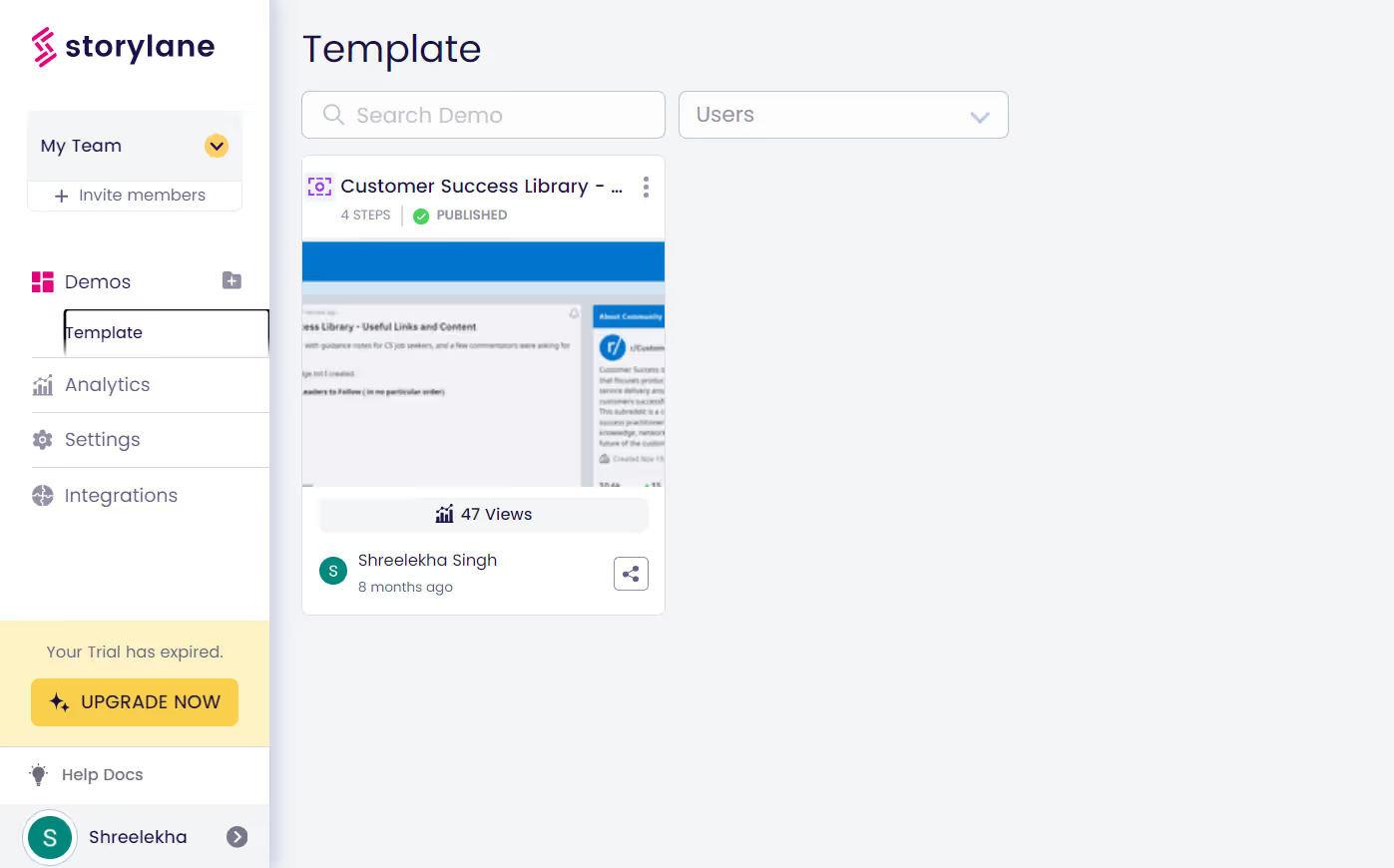
However, it’s important to note that Storylane offers better options for team collaboration. You can assign different roles to your team members, like admin, editor, and viewer. The tool can also filter demos created by specific team members for easier management.
On the other hand, Arcade only lets you create a team folder shared with every user in your team.
In terms of the overall user experience, one Storylane complained about the lack of multilanguage support and another user shared how updating old demos can be tedious.
One of the most obvious differentiators between Arcade vs. Storylane is the capture format. While Arcade captures screenshots + videos of your screen, Storylane offers both video/screenshot + HTML capture formats.
Essentially, with Storylane, you can create a complete replica of your product’s HTML + CSS code without any coding involved. You also get three options for HTML capture: single capture, continuous capture, and timed capture.
Once the demo is ready, users can customize any detail, like edit the name, delete the numbers, etc.
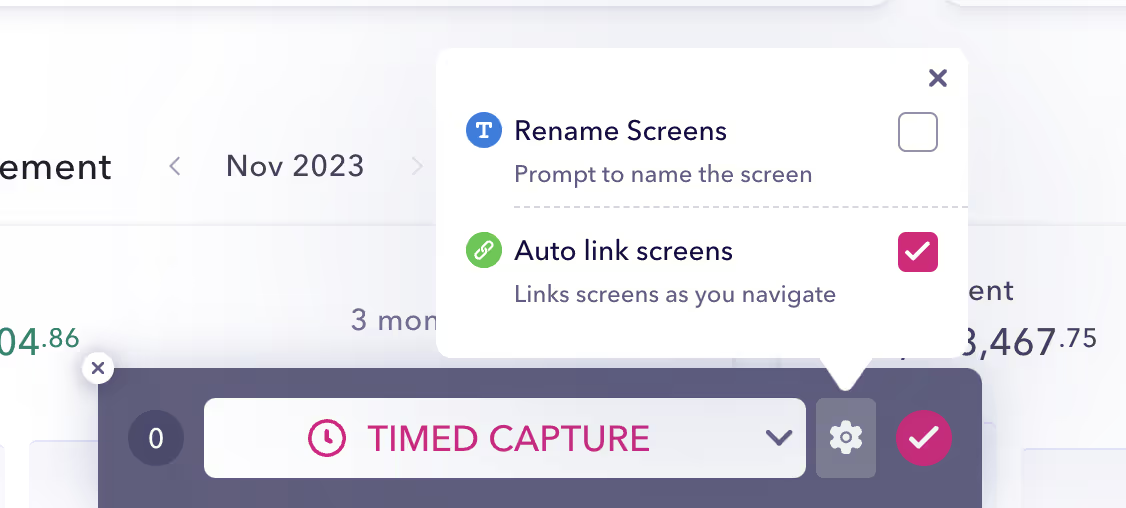
Arcade lets you customize your demos with multiple features. You can style each hotspot and choose specific colors. You can also add a pan and zoom effect to direct attention to a specific part of your screen.
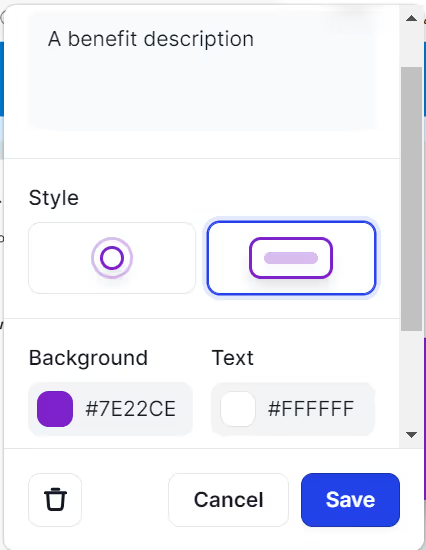
The tool also lets you add new chapters to introduce a new segment in your demo or upload more screenshots to cover anything you missed recording. You can also trim or split videos and generate AI voiceovers to add narration or add your own audio file.
Plus, custom branding capabilities let you customize the fonts, background gradient, wrapper colors, and logo placement for your brand.
Storylane’s editing capabilities are at par with Arcade with a few differences. For example, you get more detailed settings to edit and configure every hotspot.

You can also add chapters or create AI voiceovers. The AI Assist feature will also help you improve the copy for each step in your demo.
One main difference in Arcade vs Storylane is that the latter doesn’t let you create branches in your demos. Using Arcade, you can create dynamic branches to direct viewers from one step to another based on the options they choose.
But Storylane only lets you create linear demos broken down into multiple chapters.
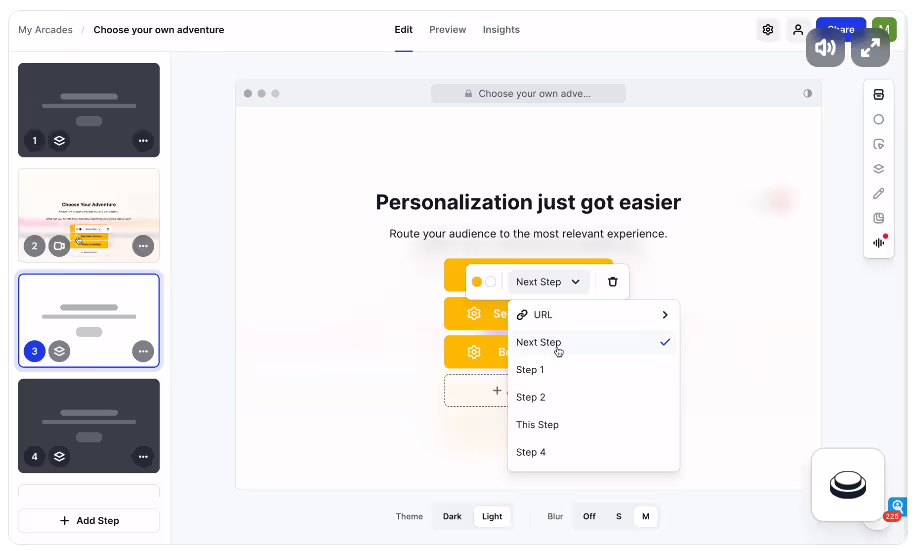
Arcade takes an edge over Storylane in terms of personalization. With Arcade’s advanced branching feature, you can encourage your audience to explore your product in a more personalized way.
Here’s an example of how branching works within Arcade—link different branches in the main demo and let users choose their own adventure:
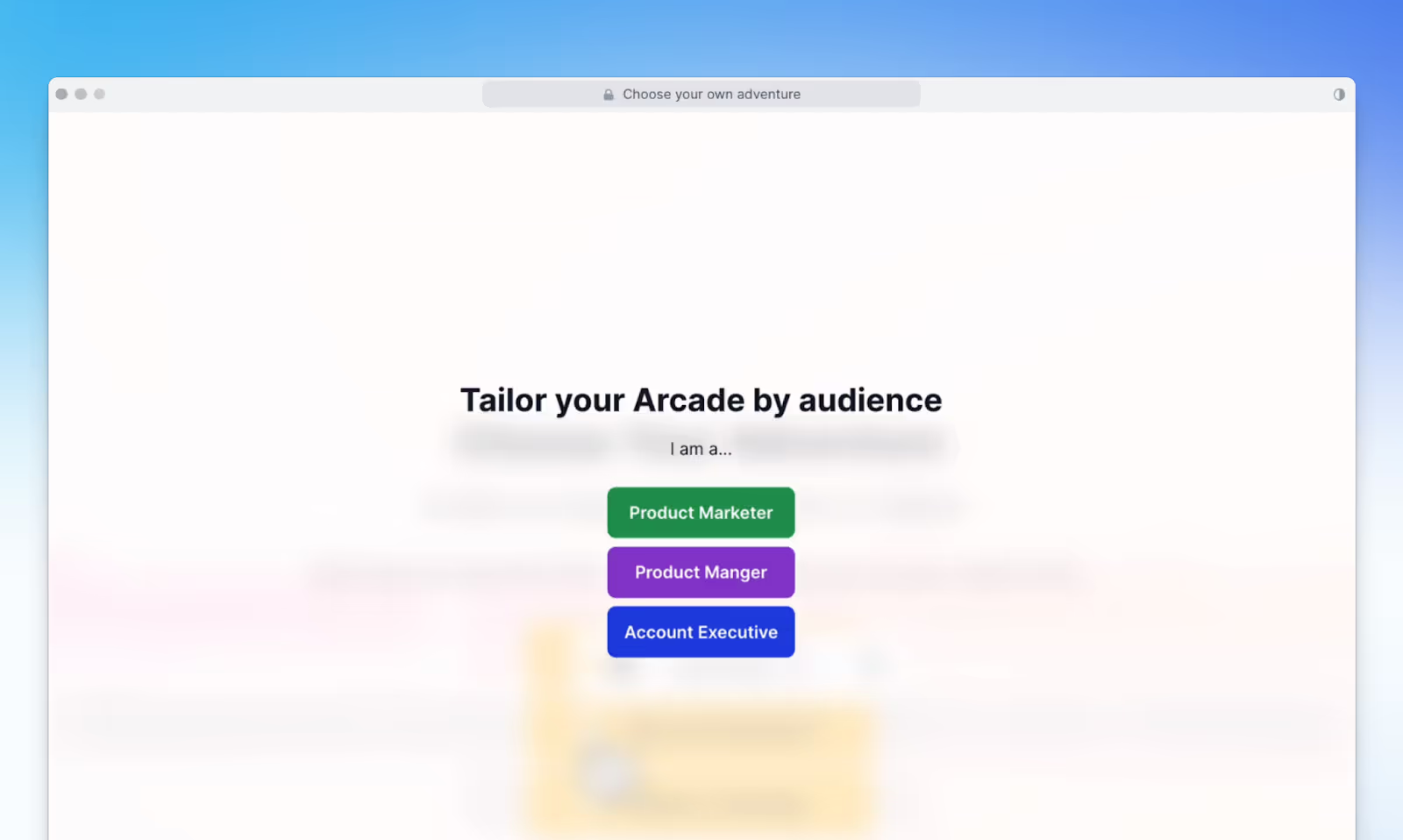
Besides branching, Arcade offers various features to personalize your demos, such as:
Storylane’s personalization options are limited to tokens where you can customize the viewer’s name, company, etc. You can also customize demos using third-party lead capture apps like HubSpot or Marketo, but it involves some level of coding.
Storylane is purpose-built for sales and marketing teams. Its emphasis on lead capture, account-level analytics, and demo sandboxing makes the tool a good fit for pre-sales, sales, and product marketing use cases.
On the other hand, Arcade serves more diverse use cases for sales, marketing, and customer success.
Marketing teams can embed these product demos on landing pages, social media, and email. Sales can create demos for different prospects. And Success can use demos to deliver ongoing customer education. Case in point: Arcade’s own help center.
By comparison, Storylane is more suited for enterprise customers while Arcade is ideal for SMBs and startups.
Storylane takes an edge over Arcade when it comes to analytics. Its advanced analytics dashboard will help you:
You can also get different levels of analytics, such as global (for all demos), single demo, and at the session level.
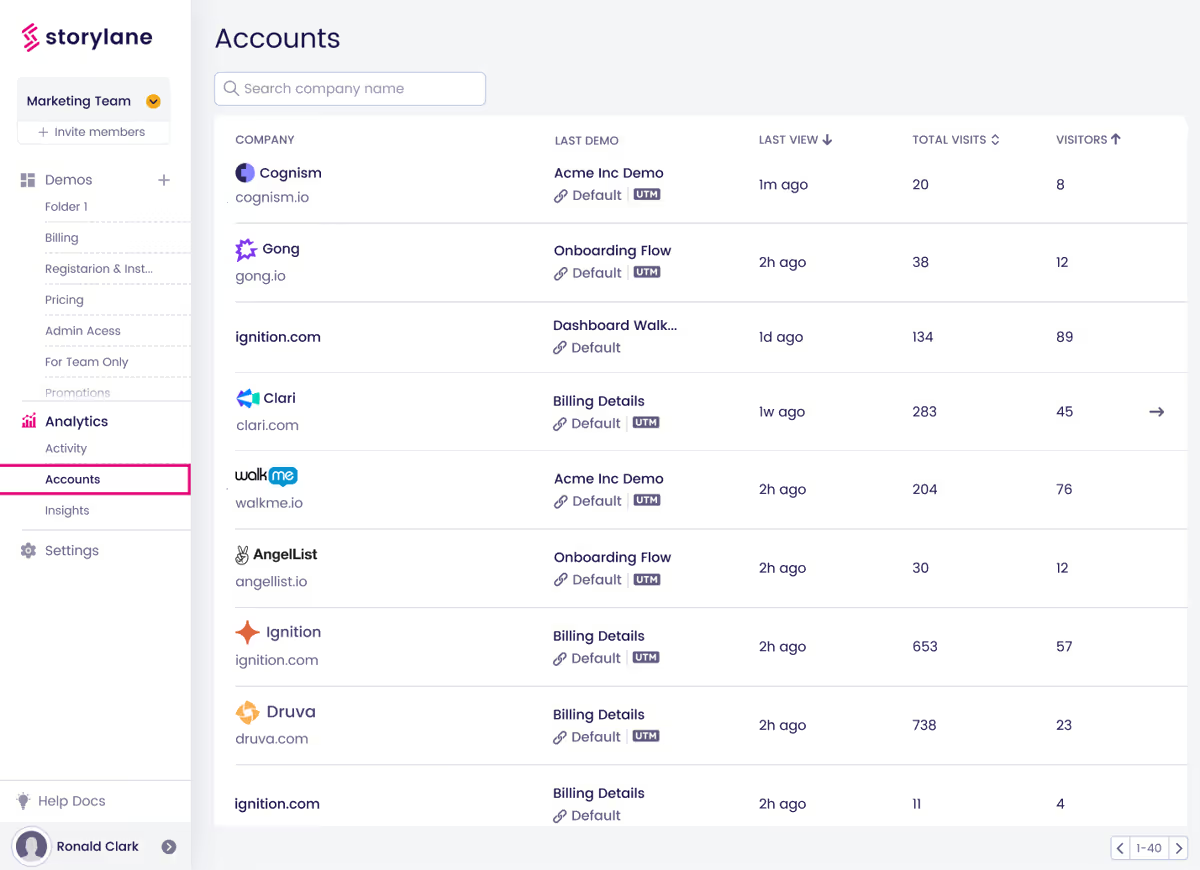
On the other hand, Arcade shows basic data points for your demo performance, like number of views, play rate, completion rate, and click-through rate. You can also understand the time viewers spend on a demo with the average play time metric.
While Arcade also lets you toggle between internal and external views, it still falls short of the in-depth analytics and data visualization you’ll find in Storylane.
Your decision to choose between Arcade vs Storylane might ultimately boil down to pricing. And this is exactly where you have to clearly assess your use cases and make an informed decision.
Arcade offers a free plan with the option to publish up to three demos. Their starter plan (Pro) starts at $32/month annually. You can also go for a team plan (Growth) at $42.50/month annually to work with multiple members.
Compared to bigger players in the market, Arcade offers a lower entry price for you to experiment and understand its usage. This is well-suited for small businesses or one-person teams at startups.
However, Storylane’s pricing starts at $40/month and the Growth plan (with more advanced capabilities) requires a minimum commitment of $500/month.
Storylane and Arcade are great tools designed to easily communicate your product’s value to your end-users.
But there’s a lot to unpack and it can take a while to get a hang of these tools. If you want a more versatile solution with a shorter learning curve and all the same capabilities, Floik is perfect for you.
Here are a few key features you get in addition to everything available in Arcade and Storylane:
What stands out the most for Floik is its generous free plan. When you sign up for free, you can create 10 Flos to get a hands-on experience of how the tool works. The monthly Pro plan is also cheaper than Arcade at $29 with more powerful capabilities.
Arcade is a good fit if you’re an early-stage team tasked to do more with less. You can create demos to fulfill marketing and sales use cases.
But if you want to create more nuanced and polished demos with some budget to splurge, Storylane might be the better option. It’s a good choice for companies with a large sales team.
However, if you don’t want to settle for less and drive product education across the user journey, Floik can meet your needs well. Take it for a spin for free.